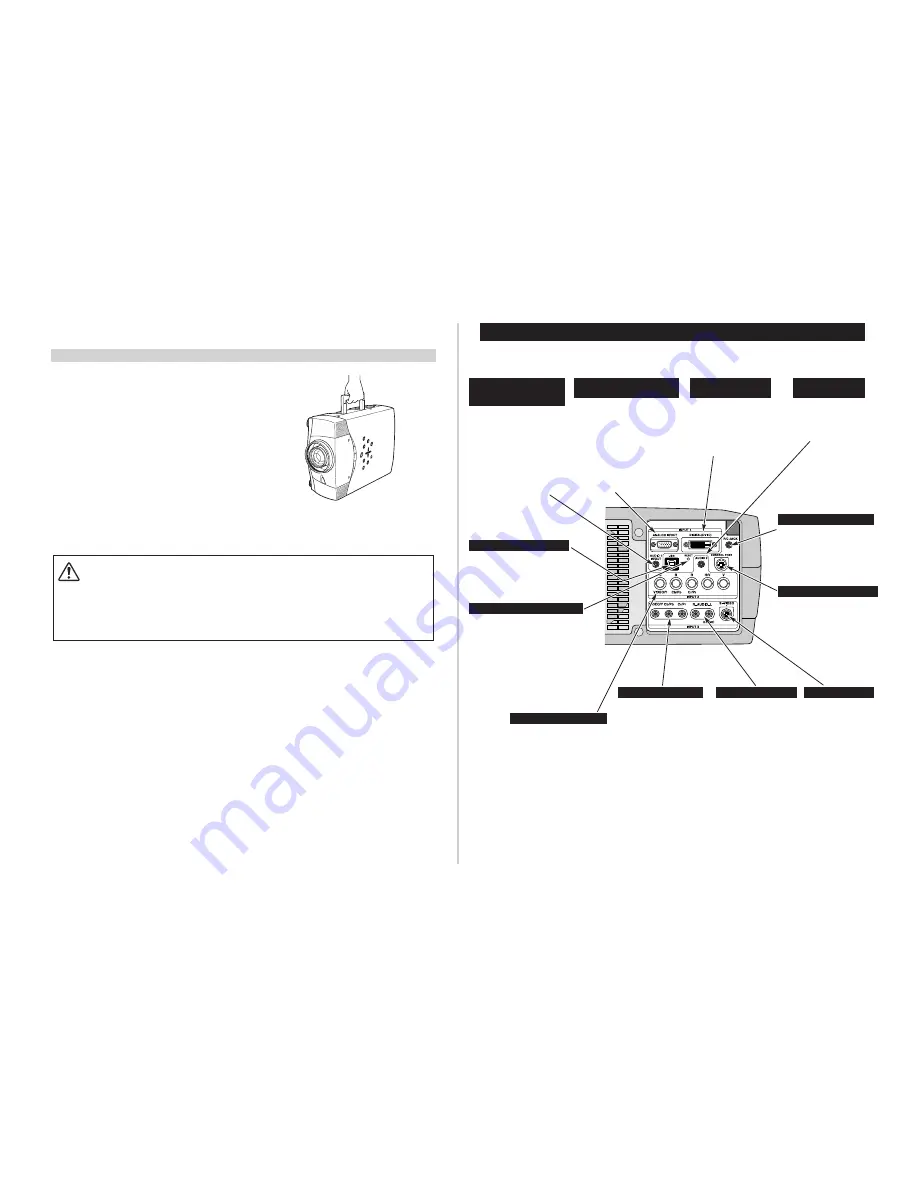
- 4
-
CAUTION IN CARRYING OR TRANSPORTING A PROJECTOR
●
Do not drop or bump the projector, otherwise damages or malfunctions may result.
●
When carrying the projector, use a suitable carrying case.
●
Do not transport the projector by courier or any other transport service in an unsuitable transport case.
This may cause damage to the projector. To transport the projector by courier or any other transport
service, consult your dealer for the best way.
MOVING PROJECTOR
Use the Carrying Handle when moving the projector.
Replace the lens cap and retract the ADJUSTABLE FEET
when moving the projector to prevent damages to the lens
and cabinet.
When this projector is not in use for an extended period, put
it into a suitable case (not supplied with this projector).
TERMINALS OF PROJECTOR
When controlling a
computer with the remote
control of this projector,
connect the mouse port of
your personal computer to
this connector.
Connect S-VIDEO
output from video
equipment to this
jack.
Connect an audio
output from video
equipment to these
jacks.
CONTROL PORT CONNECTOR
COMPUTER AUDIO INPUT
1/ AUDIO MONITOR
OUTPUT JACK
AUDIO INPUT JACKS
VIDEO INPUT JACKS
S-VIDEO INPUT JACK
Connect composite
video output from video
equipment to VIDEO/Y
jack or connect
component video
outputs to VIDEO/Y,
Cb/Pb and Cr/Pr jacks.
This terminal is switchable
and can be used as Computer
Input or Monitor Output. Set
up the terminal as either
Computer Input or Monitor
Output properly before using
this terminal.
Note: This terminal outputs
from the 5 BNC type
computer input on INPUT 2
jacks only.
COMPUTER INPUT/MONITOR
OUTPUT TERMINAL (ANALOG)
This projector has input and output terminals on its back for connecting computers and video equipment.
This projector uses a micro
processor to control the unit, and
only occasionally, this micro
processor may malfunction and
need to be reset. This can be
done by pressing the RESET
button with a pen, which will shut
down and restart the unit. Do not
use the RESET function
excessively.
RESET BUTTON
When controlling a computer
with the remote control of
this projector, connect USB
terminal of your personal
computer to this terminal.
USB CONNECTOR (Series B)
Connect component video
output (Y, Cb, Cr or Y, Pb,
Pr) from video equipment
to VIDEO/Y, Cb/Pb and
Cr/Pr jacks or connect
computer output {5 BNC
Type (Green, Blue, Red,
Horiz. Sync, and Vert.
Sync.)} from computer to
G, B, R, H/V, and V jacks.
5 BNC INPUT JACKS
When using the
Wired/Wireless remote
control as wired, connect
the Wired remote control
to this jack with a remote
control cable (optional).
R/C JACK
Connect an audio
output (stereo) from
a computer to this
jack.
COMPUTER AUDIO
INPUT 2 JACK
Connect a computer
output (Digital DVI-D
type) to this terminal.
The HD (HDCP
Compatible) signal can
also be connected.
COMPUTER INPUT
TERMINAL (DIGITAL)
This terminal is switchable
and can be used as
Computer Audio Input 1 or
Audio Monitor Output
(variable).
Set up the terminal as
either Computer Audio
Input 1 or Audio Monitor
Output properly before
using this terminal.





































