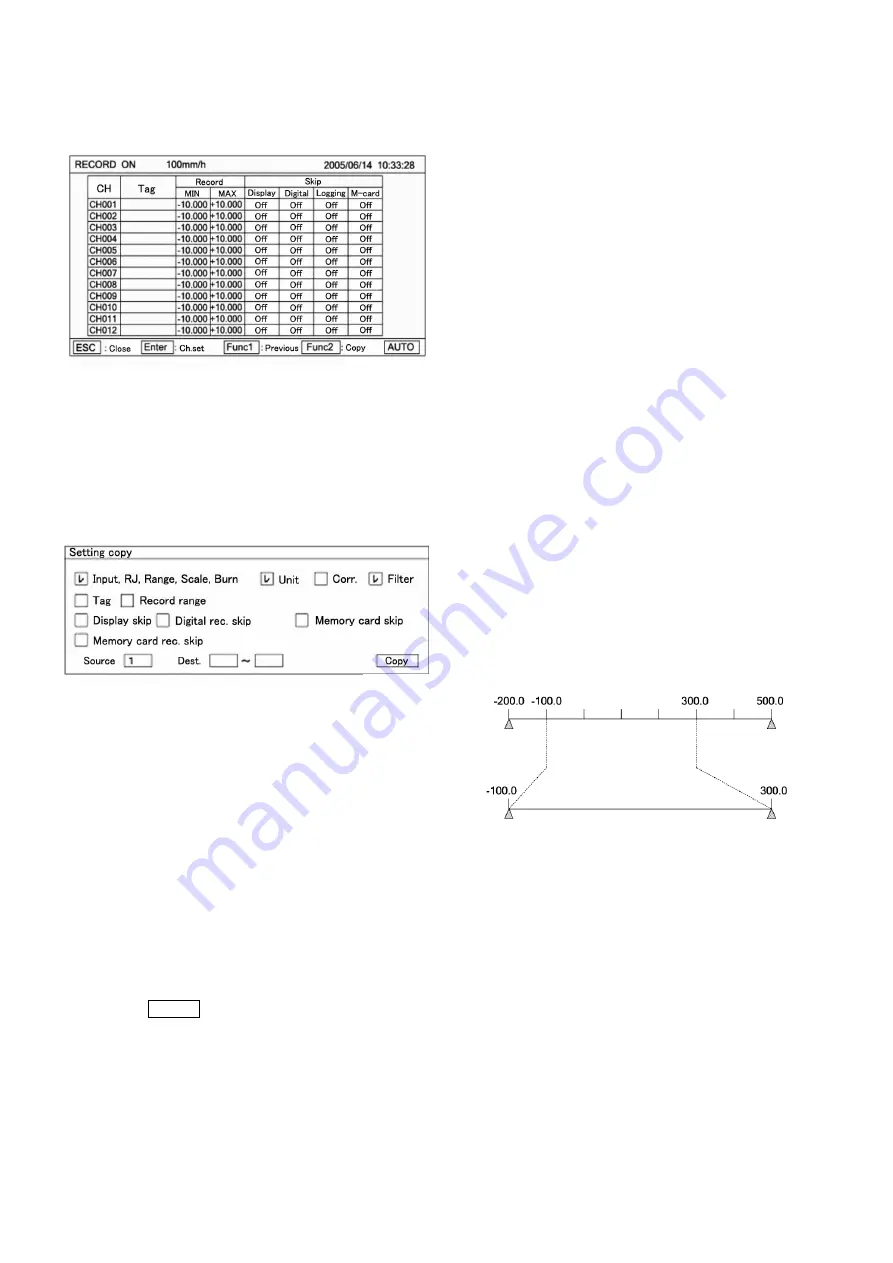
8-9
⑩
By pressing Func1 in the screen display in
⑥
above,
the following screen is displayed. Screens
⑥
,
⑩
are used for confirming the setting and copying the
setting items in the setting screen to the other
channels.
For returning to screen
⑥
from screen
⑩
, press
Func1 key again.
Screen
⑧
can also be displayed by pressing Enter
key after moving the cursor to a desired channel
number to be set by
▲
•
▼
keys in this screen.
⑪
For copying channel parameters to the other
channel, press Func2 key in either screen
⑥
or
⑩
.
⑫
Move the cursor to a desired item to be copied by
◄
•
►
•
▲
•
▼
keys.
Each time Enter key is pressed once, [
レ
]/[ ] is
repeated.
Select [
レ
] for a desired setting item to be copied, and
select [ ] for a setting item to be not copied.
Press Enter key after moving the cursor to the copy
source.
After inputting a desired channel number as the copy
source by numeric keys, press Enter key, and the
cursor moves to the copy destination. By pressing
Enter key furthermore, the channel number at the
copy destination can be input by numeric keys.
By pressing Enter key after inputting a channel
number at the copy destination, the cursor moves to
[~]. Press Enter key, and the channel number at the
copy destination can be input by numeric keys.
After the end of setting on this screen, bring the
cursor to Copy .
⑬
Terminate the copy by pressing Enter key.
※
)
When the input kind, scale lower-limit, and scale
higher-limit are changed in the setting of a channel
parameter, other settings (set value, dead band etc.)
may be influenced.
※
)
Resolution of analog recording depend on setting
value of scale lower-limit/higher-limit, not depend on
setting of chart recording lower-limit/higher-limit.
[Points] Channel parameter setting short-cut
Items
①
-
⑥
on the last page can be short cut so long as
the channel parameter setting is concerned. Bring the
cursor to a desired channel to be set by
◄
•
►
•
▲
•
▼
keys in each display mode of one-point display, 12-point
collective display, or all-point collective display, and then,
press Enter key.
Screen
⑧
on the last page is displayed and the setting
can be done by the same operation.
1. In case of one-point display, no cursor is displayed, but
the channel in which Enter key was pressed can be set.
2. In 12-point collective display/all-point collective display,
the cursor is present on a channel number. Move the
cursor by pressing
◄
•
►
•
▲
•
▼
keys.
3. When the channel parameter setting short-cut was used,
no copy function is provided on the setting screen.
4.For setting [
℃
], bring the cursor to the unit, and press
the Enter key for enabling the parameter input. [Shift] is
displayed below the setting screen (refer to page 8-4: 8.
Switching of keys). Press the shift key and high-light [A],
and press the key of right next shift key 4 times. Then,
input C and press Enter key for termination setting unit.
[Setting example]
Setting relation of [Scale lower-limit], [Scale higher-limit],
[Chart recording lower-limit] and [Chart recording higher-
limit].
Use K (-200.0 to 500.0) for input.
Set [Scale lower-limit] to -200.0.
Set [Scale higher-limit] to 500.0.
Set [Chart recording lower-limit] to -100.0.
Set [Chart recording higher-limit] to 300.0.
The recording range is reflected by each setting as
shown in the following figure.
(Caution 1)
Range lower-limit and higher-limit, scale higher-limit and
lower-limit, and chart recording lower-limit and higher-limit
can be set up to max. 5 digits (or can be set up to max. 6
digits if minus [-] is included).
If a numeric value includes a decimal point, however, the
numeric value excluding the decimal point is limited up
to ±30000.
Example: Settable up to ±300.00
If 500.00 is set, a message [The input value is
abnormal] is displayed and the setting is not
acceptable. Units and tags can be set up to max. 8
digits.
(Caution 2)
For moving between channels, use
▲
・
▼
keys.
In the channel parameter setting mode, channels 1
-
12
are displayed. For moving to channels 13
-
24, move the
cursor to channel 12, and press
▼
key.
For moving to
channels 1
-
12 under the displayed condition of channels
13
-
24, on the contrary, press
▲
key.
Scale lower-limit
Scale higher-limit
Chart recording
lower-limit
Chart recording
higher-limit
Scale span
Scale zero
Recording zero
Recording span
Содержание LE5100
Страница 2: ......
Страница 89: ......
Страница 90: ...32 8 KUMANO CHO ITABASHI KU TOKYO 173 8632 Telephone 81 3 3956 2171 Facsimile 81 3 3956 0915 Printed in Japan ...






























