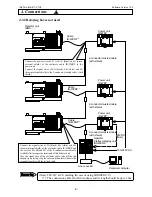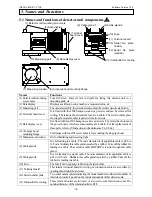INST.No.INE-475-P1CE Software Version 1.00
-20-
6.4.2 Procedure for setting operation conditions
1) Press SEL key and ENT key simultaneously for 2
seconds to enter into the operation condition setting mode.
2) Press key. A numeric blinks for entering a setting data.
3) Change the numeric by key, key or key.
Press key to increase the numeric.
Press key to decrease the numeric.
Press key to shift the blinking digit.
For entering the decimal point, press CH/. key at the
blinking digit.
4) Press ENT key. The numeric blinking stops and the data
is stored.
5) Press SEL key to enter into the setting mode of the next
setting data. Repeat the above procedures from 2) to 4) to
set all setting data except the engineering mode.
6.4.3 Setting data in the engineering mode
1) For the setting of the [Weight
α
1] and the [Calibration
constant k1] in the engineering mode, press SEL key
several times to enter into the engineering mode “Eng”
shown right.
2) Press ENT key in this engineering mode to enter into the
setting mode “1A” of the weight
α
1.
3) Change the numeric by key, key or key.
Press key to increase the numeric.
Press key to decrease the numeric.
Press key to shift the blinking digit.
For entering the decimal point, press CH/.
key at the
blinking digit.
4) Press ENT key to store the weight
α
1.
5) Then press SEL key to enter into the setting mode “1k”
of the calibration constant K1.
6) Change the numeric by key, key or key.
Press key to increase the numeric.
Press key to decrease the numeric.
Press key to shift the blinking digit.
For entering the decimal point, press CH/. key at the
blinking digit.
7) For the setting of the [Weight
α
2] and the [Calibration constant k2] press SEL key several times to
enter into the engineering mode “Eng” shown right. Press ENT key in this engineering mode to
enter into the setting mode “2A” of the weight
α
2. Repeat the above procedure from 3) to 7) to set
[Weight
α
2] and the [Calibration constant k2].
8) For the setting of the [Weight
α
3] and the [Calibration constant k3] press SEL key several times to
enter into the engineering mode “Eng” shown right. Press ENT key in this engineering mode to
enter into the setting mode “3A” of the weight
α
3. Repeat the above procedure from 3) to 7) to set
[Weight
α
3] and the [Calibration constant k3].
Setting data name
Blinking
t
0.0
CH
DATA
t 0.
0
CH
DATA
t 0.
0
CH
DATA
H d
O N
Blinking
Next setting data name
CH
DATA
E n g
Engineering mode
Press ENT key.
6. Operation
CH
DATA
1 A
0. 5 0 0
Weight
α
1 setting mode
Press ENT key.
Press SEL key.
CH
DATA
1 K
1. 0 0 0
Calibration constant K1
setting mode