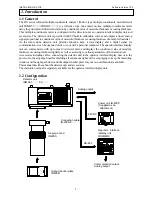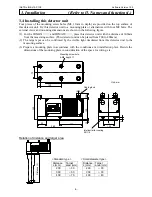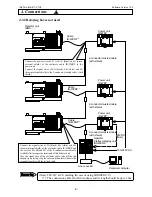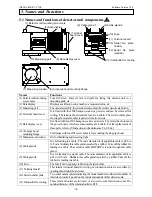INST.No.INE-471-P1CE Software Version 1.00
-11-
5.2 Names and functions of data display parts
Names Functions
(1) CH display
Displays a calibration curve number in the measurement mode or a setting
data name in the setting mode.
(2) Data display
Displays a measured value in the measurement mode or a setting data in the
setting mode.
(3) Function keys
SEL
For entering into the setting mode or switching setting screens
CH/
・
For setting a calibration curve number in the measurement mode or
entering a decimal point in the setting mode; When the key is pressed
again, the decimal point disappears.
For entering a setting data in the setting mode or changing the digit of a
setting data
For changing a setting data in the setting mode
For changing a setting data in the setting mode
ENT For storing a setting data in the setting mode
5.3 Terminal portion
The mounting direction of the cable gland is selectable in the following two kinds. Make sure to use
the blind cap to cover the place not mounting the cable gland.
(1) Vertical direction of a cable: Default direction at shipment
(2) Horizontal direction of a cable: It is effective when there is no space above this detector unit.
5. Names and Functions
IM
SERIES
CH
DATA
SEL
CH/
・
ENT
MADE IN JAPAN
(1) CH display
(2) Data display
(3) Function keys
Cable gland
Blind cap
Cable gland
Blind cap
(1) Cable – Vertical direction
(2) Cable – Horizontal direction