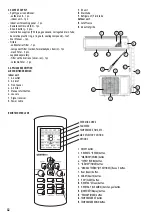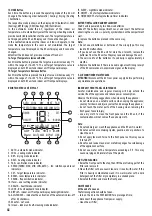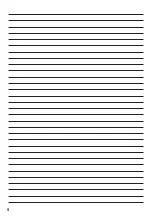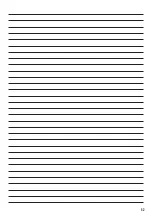44
4. CONTROLLING THE APPLIANCE
MANUAL START FUNCTION
If the RC unit has been lost or its batteries are depleted, you can use
the manual start function.
To do this, carefully lift the front panel of the indoor unit and short-
press the manual start button (3). The air conditioner will start
operating in the AUTO mode. Press the button again to turn the
appliance off.
RC UNIT BUTTON FUNCTIONS
1. ON/OFF Button
Press the button to turn the AC on, the ON indicator will appear on
the RC display; press the button again to turn the AC off, the OFF
indicator will appear on the display. Pervious operating settings will
be restored when the AC is turned off.
2. SPEED Button
Each time the button is pressed the indoor unit fan rotation speed (i.e.
air discharge velocity) will change in the following order: Automatic
/ Low / Medium / High.
The respective fan speed will be shown on the RC unit display: AUTO
(Automatic), LOW (Low), MID (Medium), HIGH (High). The fan speed in the
automatic mode will depend on the difference between the set target
temperature and the actual ambient temperature. The auto fan speed
mode is unavailable in the FAN mode.
3. SWING Button
Press the button to activate the horizontal flap of the indoor unit to
swing, i.e. change the vertical direction of the discharged air, the
SWING indicator will appear on the display. Wait till the flap comes
to the desired position and press the button once again to stop the
swinging motion.
Avoid prolonged operation with the flap directed downwards in the
cooling and drying mode to prevent condensation on the flap. Do not
adjust the flap manually as this may damage the flap.
4. TURBO Button
Press the button in the cooling or heating mode to activate the turbo
AC operation mode. The indoor unit fan will rotate at maximum speed
to provide the fastest possible room cooling or heating to reach
the target temperature setting; the TURBO indicator will appear on
the display. If the operating mode is changed or the TURBO button
is pressed again the maximum efficiency mode will be deactivated.
5. TIMER Button
AC startup timer setting (ON TIMER). Press the TIMER button with the
RC unit off to start the activation timer, the symbol (TIMER ON) and a
time countdown will appear on the RC display. The time setting range
is from 0.5 hour (30 minutes) to 24 hours. The timer can be set within
the range 0.5 hour (30 minutes) to 24 hours. To set the desired timer
setting, press the UP/DOWN buttons. Each time these buttons are
pressed the time will increase or decrease by 0.5 hour (30 minutes).
After the time setting reaches 10 hours each pressing of the buttons
will increase or decrease the time by 1 hour. Press the TIMER button
once again to activate the timer. When the timer starts to count down
the AC its operation settings will appear on the display. These can be
changed if necessary. After the preset time the AC unit will turn on
automatically with the current settings.
AC shutdown timer setting (ON TIMER). Press the TIMER button with the
RC unit off to start the shutdown timer, the symbol (TIMER OFF) and a
time countdown will appear on the RC display. The timer can be set
within the range 0.5 hour (30 minutes) to 24 hours. To set the desired
timer setting, press the UP/DOWN buttons. Each time these buttons are
pressed the time will increase or decrease by 0.5 hour (30 minutes).
After the time setting reaches 10 hours each pressing of the buttons
will increase or decrease the time by 1 hour. Press the TIMER button
once again to activate the timer. After the preset time the AC unit will
shut down automatically
6. iFAVOR Button
Press the button during AC operation to recall the settings made
preliminarily by the user, the iFAVOR indicator will appear on the
display. Press the button once again to return to the settings made
before activating the iFAVOR mode.
To program the user settings, set the desired parameters and press
and hold the iFAVOR button for at least 3 seconds. The storing of the
user mode settings will be confirmed by a triple blinking of the iFAVOR
on the RC display.
7. iFEEL (ROOM) Button
Press the button to activate the mode in which the air conditioner
output will be controlled by the temperature sensor built into the
RC unit. The RC display will show the room air temperature in the
location of the RC unit, along with the ROOM indicator. This mode will
be deactivated when the AC is turned off or the button is pressed
again.
8. SMART (HEALTH) Button
When the HEALTH mode is activated the AC, regardless of the ambient
temperature, will automatically activate the coolong or heating mode,
creating a comfortable environments for the user inside the room.
9. SLEEP Button
Press the button to activate the nighttime operation mode, the SLEEP
indicator will appear on the RC display, the indoor unit front panel
display will turn off. In this mode the indoor unit fan will rotate at
low speed.
10. CLEANING (iCLEAN) Button
Press the button with the AC turned off to activate the indoor unit
cleaning mode, the iCLEAN and the symbols CL will appear on the
display. The cleaning is necessary to remove moisture from the
surface of the evaporator and the inner surfaces of the indoor
unit. Moisture removal prevents the occurrence and propagation of
bacteria and the growth of mold inside the unit. The duration of the
cleaning is 35 минут. This mode will be deactivated when the AC is
turned off or the button is pressed again.
11. CLEANING (Anti-Fungus) Button
Press the button with the AC and the RC unit turned off to activate
automatic indoor unit blowing-off after shutdown; the Anti-FUNGUS
indicator will appear on the display. The activation of this mode will
be confirmed by a series of audio signals emitted after the five beeps
confirming the receipt of the command. When this mode is activated,
the indoor unit fan will work at low speed for three more minutes
every time before shutdown.
This function is aimed at the prevention of mildew forming on the
evaporator and the resulting unpleasant smell from the unit.
Do not turn the AC on again while this function is in progress until
it is over.
The mode will be activated at each shutdown of the AC, except for
cases when it is disconnected from power supply.
When the AC is disconnected from power supply or the button is
pressed again while the RC and air conditioner are both off will
deactivate the Anti-FUNGUS mode. The activation of this mode will
be confirmed by a series of audio signals emitted after the five beeps
confirming the receipt of the command.
12. DISPLAY Button
Press the button to turn off the backlight of the indoor unit front panel
display, the DISPLAY indicator will appear on the display; press the
button again to turn it back on.