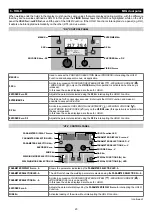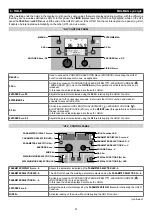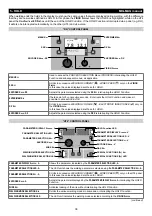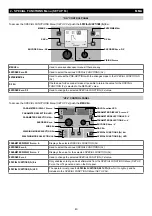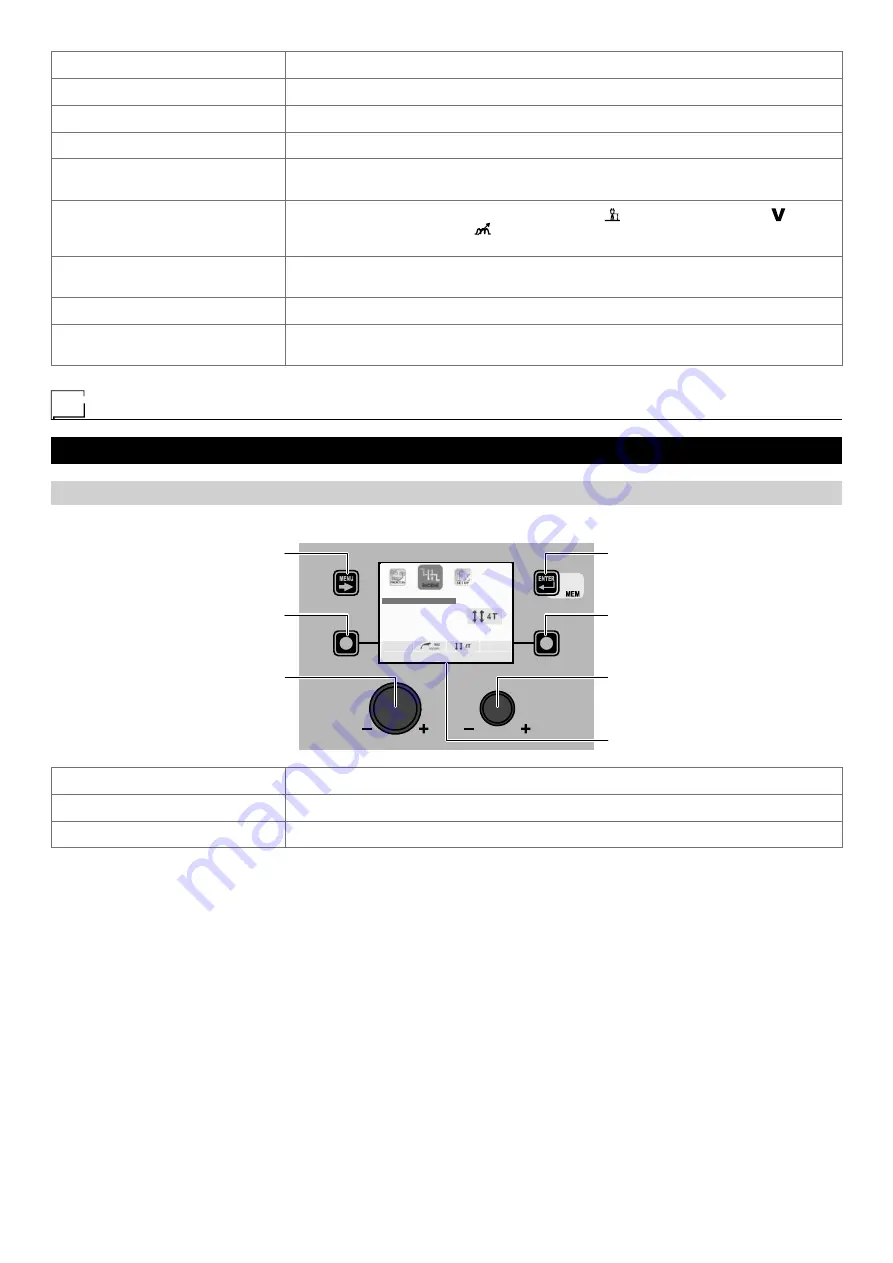
32
WELDING MODE SELECTION K
EY
Scrolls the various welding modes in succession, interrupting the
HOLD Function
.
WELDING MODE SELECTION LED
The LED unit indicates the welding mode selected according to the
VISION S
CREEN
.
HOLD F
UNCTION
LED
Flashes for a set time, informing the operator that the
HOLD Function
is active.
PARAMETER DISPLAY S
CREEN
- V
Shows the parameter indicated by the
PARAMETER SELECTION LED - V
.
PARAMETER SELECTION LED - V
The LED unit indicates the welding parameter selected using the
PARAMETER SELECTION K
EY
- V
.
PARAMETER SELECTION K
EY
- V
Scrolls in succession
ARC LENGTH ADJUSTMENT
( ) -
WELDING VOLTAGE
( ) -
ELECTRONIC INDUCTANCE
(
) only on panel HT4.
In this case the values displayed are those for:
HOLD
.
ENCODER K
NOB
- V
Adjusts the parameter displayed by the
PARAMETER DISPLAY S
CREEN
- V
interrupting the
HOLD
Function
.
GAS K
EY
Activates the flow of gas without interrupting the
HOLD Function
.
SPECIAL FUNCTIONS (F
X
) K
EY
Only enables entering, interrupting the
HOLD Function
and exit afterwards from the
SPECIAL FUNCTIONS Menu (SET UP Fx)
on the HT4 panel and not on the DH panel.
MIG-MAG manual
1 - WELDING MODE SELECTION Menu (MODE)
MIG-MAG manual
“DH” CONTROL PANEL
To access the
WELDING MODE SELECTION Menu (MODE)
push the
WELDING MODE SELECTION K
EY
.
MENU K
EY
ENTER/MEM K
EY
ENCODER K
NOB
- SX
ENCODER K
NOB
- DX
VISION S
CREEN
SX K
EY
DX K
EY
TWO STROKE (2T)
FOUR STROKE (4T)
CRATER 2T
CRATER 4T
SPOT WELDING
STITCH WELDING
MENU K
EY
Used to access subsequent menus if there are any.
ENCODER K
NOB
- SX
Select the weldin g mode.
ENTER/MEM K
EY
Used to access the
PRE-SETTING
selected, with the
MODE
chosen.
Содержание DIGITECH vision PULSE 3000
Страница 10: ...10 2101EA86 Wiring diagram ...
Страница 12: ......
Страница 19: ...7 21 22 23 24 26 25 27 28 30 41 40 29 30 31 32 33 34 35 36 37 38 39 40 ...
Страница 21: ...9 ...
Страница 22: ...10 ...
Страница 23: ...11 ...
Страница 24: ......
Страница 97: ...73 ...
Страница 98: ...74 ...
Страница 99: ...75 ...
Страница 100: ......