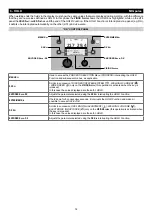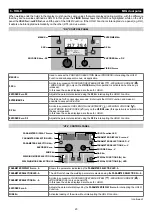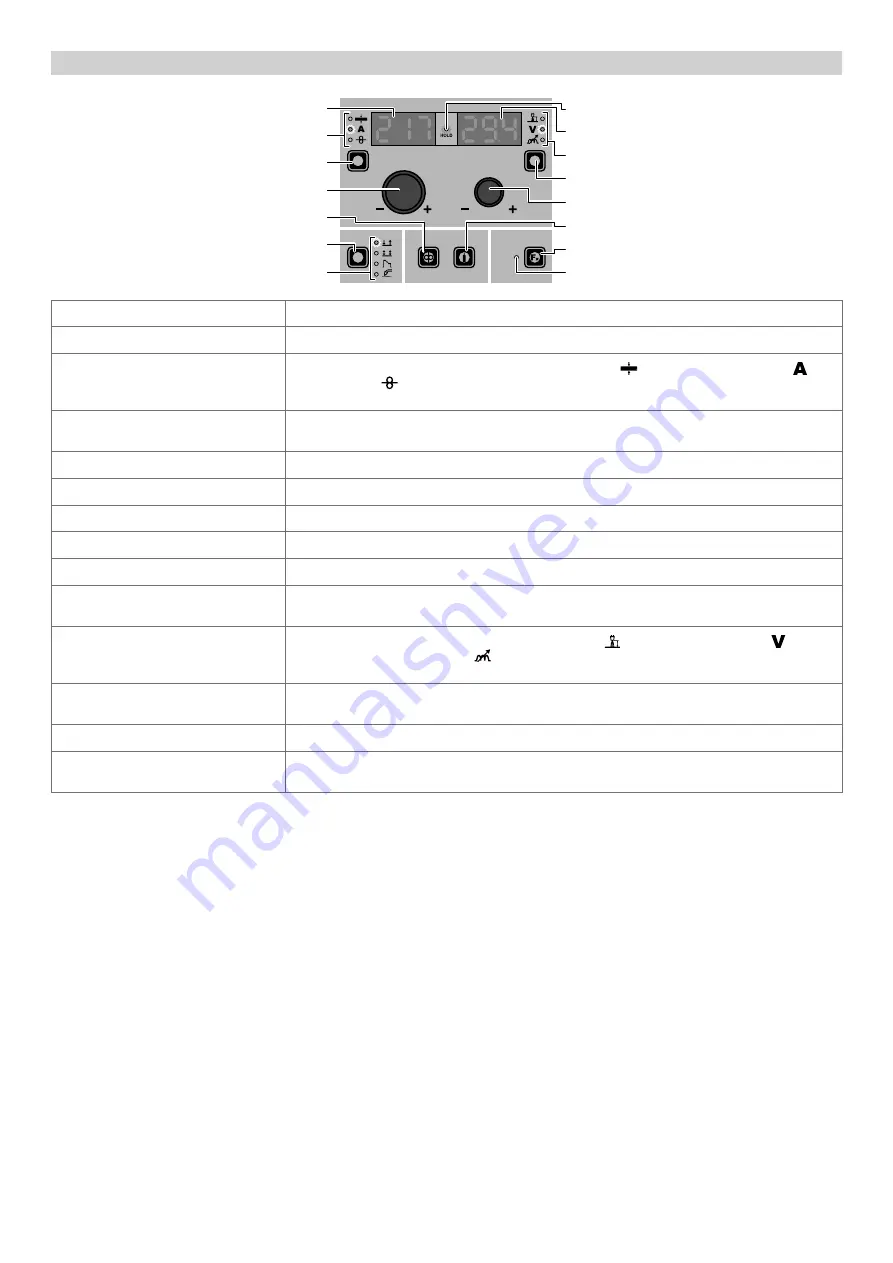
15
“HT4” CONTROL PANEL
WELDING MODE SELECTION LED
WELDING MODE SELECTION K
EY
WIRE K
EY
ENCODER K
NOB
- A
PARAMETER SELECTION K
EY
- A
PARAMETER SELECTION LED - A
PARAMETER DISPLAY S
CREEN
- A
SPECIAL FUNCTIONS (F
X
) LED
SPECIAL FUNCTIONS (F
X
) K
EY
GAS K
EY
ENCODER K
NOB
- V
PARAMETER SELECTION K
EY
- V
PARAMETER SELECTION LED - V
PARAMETER DISPLAY S
CREEN
- V
HOLD Function LED
PARAMETER DISPLAY S
CREEN
- A
Shows the parameter indicated by the
PARAMETER SELECTION LED - A
.
PARAMETER SELECTION LED - A
The LED unit shows the welding parameter selected using the
PARAMETER SELECTION K
EY
- A
.
PARAMETER SELECTION K
EY
- A
Scrolls in succession
THICKNESS OF WELDED ITEM
(
) -
WELDING CURRENT
( ) -
WIRE SPEED
(
) only on panel HT4.
In this case the values displayed are those for:
HOLD
.
ENCODER K
NOB
- A
Adjusts the parameter displayed by the
PARAMETER DISPLAY S
CREEN
- A
interrupting the
HOLD
Function
.
WIRE K
EY
Activates loading of the wire without interrupting the
HOLD Function
.
WELDING MODE SELECTION K
EY
Scrolls the various welding modes in succession, interrupting the
HOLD Function
.
WELDING MODE SELECTION LED
The LED unit indicates the welding mode selected according to the
VISION S
CREEN
.
HOLD F
UNCTION
LED
Flashes for a set time, informing the operator that the
HOLD Function
is active.
PARAMETER DISPLAY S
CREEN
- V
Shows the parameter indicated by the
PARAMETER SELECTION LED - V
.
PARAMETER SELECTION LED - V
The LED unit indicates the welding parameter selected using the
PARAMETER SELECTION K
EY
- V
.
PARAMETER SELECTION K
EY
- V
Scrolls in succession
ARC LENGTH ADJUSTMENT
( ) -
WELDING VOLTAGE
( ) -
ELECTRONIC INDUCTANCE
(
) only on panel HT4.
In this case the values displayed are those for:
HOLD
.
ENCODER K
NOB
- V
Adjusts the parameter displayed by the
PARAMETER DISPLAY S
CREEN
- V
interrupting the
HOLD
Function
.
GAS K
EY
Activates the flow of gas without interrupting the
HOLD Function
.
SPECIAL FUNCTIONS (F
X
) K
EY
Only enables entering, interrupting the
HOLD Function
and exit afterwards from the
SPECIAL FUNCTIONS Menu (SET UP Fx)
on the HT4 panel and not on the DH panel.
Содержание DIGITECH vision PULSE 3000
Страница 10: ...10 2101EA86 Wiring diagram ...
Страница 12: ......
Страница 19: ...7 21 22 23 24 26 25 27 28 30 41 40 29 30 31 32 33 34 35 36 37 38 39 40 ...
Страница 21: ...9 ...
Страница 22: ...10 ...
Страница 23: ...11 ...
Страница 24: ......
Страница 97: ...73 ...
Страница 98: ...74 ...
Страница 99: ...75 ...
Страница 100: ......