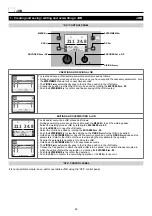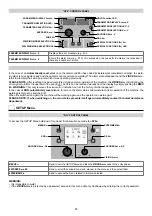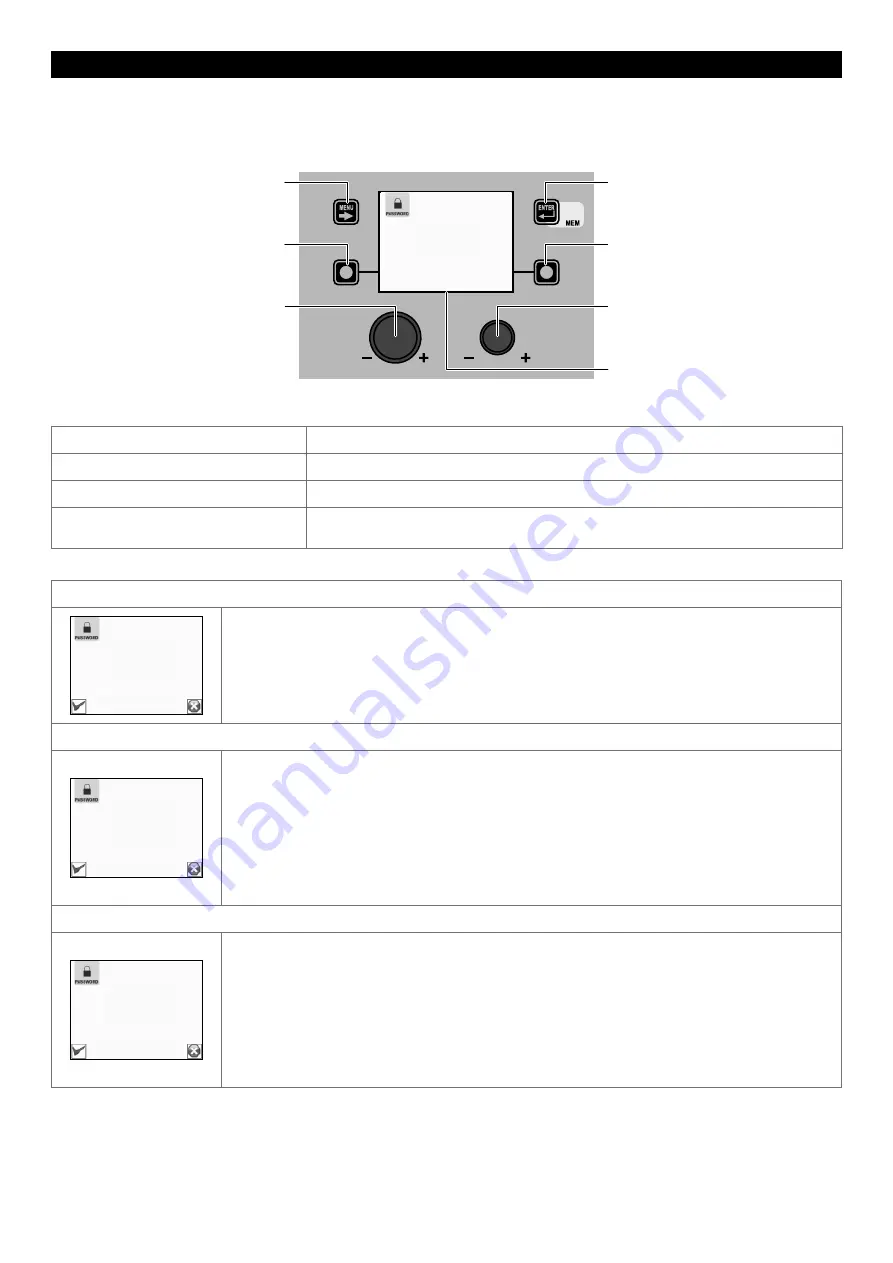
57
PASSWORD
SETUP Menu
The purpose of this menu is to allow the operator to enter a
PASSWORD
for accessing the
SETUP Menu
.
To access the
PASSWORD Menu
from the
SETUP Menu
:
• Turn the
ENCODER K
NOB
- SX
to select the desired icon.
• Push the
ENTER/MEM K
EY
.
MENU K
EY
ENTER/MEM K
EY
ENCODER K
NOB
- SX
ENCODER K
NOB
- DX
VISION S
CREEN
SX K
EY
DX K
EY
SET PASSWORD
000
The
VISION S
CREEN
can have various configurations, the meaning of which is indicated in the table below.
Diaplay VISION
DESCRIPTION
Meaning
000
The
SETUP Menu
ARE NOT
protected by any
PASSWORD
.
***
The
SETUP Menu
ARE
protected by any
PASSWORD
.
Number between 001 and 999
The
SETUP Menu
ARE
protected by a
PASSWORD
and this can be seen by the
operator only because they are working inside the
SETUP Menu
.
ENTERING A NEW PASSWORD
STORE PASSWORD?
SET PASSWORD
011
To enter a new
PASSWORD
proceed as follows:
• Make sure that the
VISION S
CREEN
displays the text
000
.
• Choose the new
PASSWORD
to be entered by rotating the
ENCODER K
NOB
- DX
.
• Push the
ENTER/MEM K
EY
to confirm the operation of entering the
PASSWORD
.
• Push the
SX K
EY
to confirm and finalise entering of the new
PASSWORD
.
• To cancel the operation of entering a
PASSWORD
push the
DX K
EY
.
EDITING THE EXISTING PASSWORD
STORE PASSWORD?
SET PASSWORD
077
WARNING:
This operation is only possible after having accessed the SETUP Menu using the password
you wish to edit!
To edit the existing
PASSWORD
proceed as follows:
• Make sure the
VISION S
CREEN
shows the
PASSWORD
entered previously (
a number that must be
between 001 and 999
).
• Choose the new
PASSWORD
to be entered by rotating the
ENCODER K
NOB
- DX
.
• Push the
ENTER/MEM K
EY
to confirm the operation of editing the
PASSWORD
.
• Push the
SX K
EY
to confirm and finalise editing of the
PASSWORD
.
• To cancel the operation of editing a
PASSWORD
push the
DX K
EY
.
DELETING THE EXISTING PASSWORD
STORE PASSWORD?
SET PASSWORD
000
WARNING:
This operation is only possible after having accessed the SETUP Menu using the password
you wish to delete!
To delete the existing
PASSWORD
proceed as follows:
• Make sure the
VISION S
CREEN
shows the
PASSWORD
entered previously (
a number that must be
between 001 and 999
).
• Take the
VISION S
CREEN
to number
000
by rotating the
ENCODER K
NOB
- DX
.
• Push the
ENTER/MEM K
EY
to confirm the deletion of the
PASSWORD
.
• Push the
SX K
EY
to confirm and finalise deleting of the
PASSWORD
.
• To cancel the operation of deleting a
PASSWORD
push the
DX K
EY
.
To exit the
PASSWORD Menu
and go back to the
SETUP Menu
:
• Push the
MENU K
EY
.
Содержание DIGITECH vision PULSE 3000
Страница 10: ...10 2101EA86 Wiring diagram ...
Страница 12: ......
Страница 19: ...7 21 22 23 24 26 25 27 28 30 41 40 29 30 31 32 33 34 35 36 37 38 39 40 ...
Страница 21: ...9 ...
Страница 22: ...10 ...
Страница 23: ...11 ...
Страница 24: ......
Страница 97: ...73 ...
Страница 98: ...74 ...
Страница 99: ...75 ...
Страница 100: ......