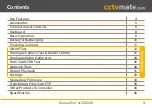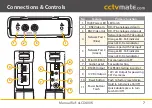9
Manual Ref: xLCD400K
Basic Operation
Turning The Device On/Off
1.
To turn the device
On
press and hold the
Power
Button
’ until the
Power Indicator
lights up.
2.
To turn the device
Off
press and hold the
Power
Button
until the screen turns off.
Selecting Functions
1.
To display the main menu press the ‘
Mode
’ button.
2.
Use the
Up
and
Down
arrow keys to highlight the
desired function.
3.
Use the
Right
arrow key to select function.
Connecting The Lanyard
1.
Slide one plastic buckle roughly 6 inches onto either
end of the lanyard.
2.
Pass one end of the lanyard through the hole in the
top left side of the test monitor, loop over and pass
back through the buckle. Repeat for the right side.
Audio Testing
1.
Turn the test monitor on and plug the
Audio Test
Lead
into the 3.5mm
Audio socket
on the side of
the device.
2.
Connect the
Black
clip of the Audio Test Lead to
the
earth
of the audio device and the
Red
clip to
the
signal
.
3.
Any audio input will then play through the built-in
speaker on the rear of the test monitor.
Using The LED Torch
1.
The LED torch can be turned on when the device
is switched On and Off. To turn the LED torch
On or
Off
quickly press the
Power Button twice
.
Note:
The LED torch uses two ultra bright LEDs. Never
look directly at the LEDs as this may cause
damage to the eyes.
To conserve energy the torch automatically turns
Off when the device is switched On or Off.