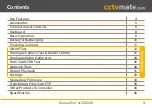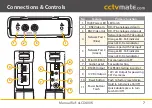10
For more information visit
cctvmate.com
Battery & Recharging
Installation
The LCD400K is supplied with a high capacity
Lithium-ion Polymer battery. For safety reasons the
battery is packaged separate to the test monitor.
To install the battery first remove the battery cover
on the rear of the device. Insert the top of the battery
with the gold connectors pointing downwards and the
bottom of the battery should then drop into place.
Note:
When the battery is inserted the test monitor
will turn on automatically.
Recharging
To recharge the battery you will need to connect the
power supply lead, PoE injector and network lead
supplied with the test monitor as described below.
1.
Connect the power supply lead to the PoE injector.
2.
Connect one end of the network lead to ‘
Data +
PoE output
’ RJ45 socket on the PoE injector.
Battery Indicators
Icon
Function
Displays the current battery level
Lights up red when charging
Flashes three times when battery is empty
3.
Connect the other end of the network lead to the
green RJ45 socket labelled ‘
Charge
’ on the side
of the test monitor.
4.
Plug the power supply lead into a wall socket and
turn the socket on.
5.
The orange light on the RJ45 socket and the red
battery light on the front of the device will light up
when charging.
TIP
As the LCD400K is recharged via PoE you can
recharge the device from any RJ45 socket
with a PoE output such as a network switch
or an network socket on a NVR.