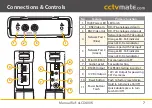18
For more information visit
cctvmate.com
ONVIF Test
Here you can see camera information such as
fi rmware version, serial number and URL. Find and
change addresses, servers and ports, even reboot or
factory reset the camera.
Menu Item
Available To View Or Edit
Camera Info Manufacturer / Model / Firmware Version
/ Serial Number / Hardware ID / URL
Scopes
Name / Location / Hardware / Type /
Profi le / Other
eth0
Type / MAC / Speed / DHCP / IP Address /
Mask / Zero Confi g
Network
Host Name / Gateway / DNS Server /
NTP Server / DDNS Name / DDNS Type /
DDNS TTL
System
Reboot / Factory Default / Discoverable /
HTTP Port / HTTPS Port / RTSP Port
Note:
Not all settings are available for every camera. The
available settings depend on the abilities of the
camera connected.
Camera Setup
The camera settings menu allows you to view and edit
important information and settings which are vital for
networking the camera.
To enter the camera settings menu highlight the
camera you want to confi gure and press '
SET
'.