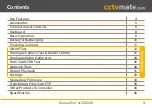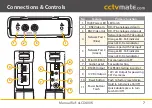13
Manual Ref: xLCD400K
ONVIF Test
The blue information bar relates to Network Port 1 and
the green information bar relates to Network Port 2.
The grey bar displays the IP information. There are three
possible options, Static IP, DHCP request and DHCP server.
Link Speed
Shows the link speed of the connected device.
IP devices have three possible link speeds
10M, 100M or 1000M. This is followed by '
FD
'
(Full Duplex), meaning the connected device
can both send and receive information at the
same time or '
HD
' (Half Duplex), when the
connected device can only send or receive
information not both at the same time.
The message '
Link Down
' is displayed if no
connection can be established.
Ethernet Data Flow
Shows the current incoming and outgoing
Ethernet data flow in b/s, kb/s or mb/s.
Packet Loss
Displays the success rate of data packets
being transmitted across the network.
Icon
Rate
100% 99% 98 to
95%
94%
or less
No
link
Device Power
Shows what power is being supplied to the
camera connected to Network Port 1 (Blue).
12V Indicates the camera is receiving a 12V
DC input where as 48V indicates the camera is
being powered by PoE.
PoE Input
Shows what voltage is being supplied to the
test monitor via PoE to Network Port 2 (Green).