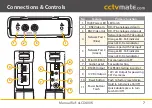20
For more information visit
cctvmate.com
ONVIF Test
Digital Zoom Control
When viewing the camera's video you can use keys
'
1
' and '
Q
' on the keyboard to zoom in and out
respectively. You can then use the '
E'
, '
S
', '
D
' and '
F
'
keys to move around the image.
The graphic in the bottom right hand corner shows
the zoom level and indicates which portion of the
screen you are currently viewing.
Volume Control
You can control the camera's audio volume using
the '
U
' and '
I
' keys on the keyboard. '
U
' decreases the
volume and '
I
' increases the volume.
Profile Settings
The '
Profile Settings
' menu allows you to configure
the camera's mainstream and substream. You can set
the resolution, bitrate, framerate and more. To choose
which stream is displayed simply highlight it and
press '
FOCUS +/-
'.
Network Protocols
You can switch between '
TCP
' and '
UDP
' protocols
using the '
FOCUS +/-
' button.
TIP
TCP is a slower but reliable connection
ideal for slower networks. UDP produces
the best images with a fast connection but
could be unstable on slower networks.