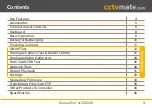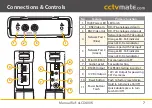8
For more information visit
cctvmate.com
Keyboard
Useful Keys & Indicators
Feature
Function
Digital zoom +
and - in live view
and playback
Navigate around
image during live
view or playback
Feature
Function
Take snapshot during
live view or playback
Video clipping Start &
Stop during live view
Space bar
Cancel text input
Backspace / Delete
Move to next text field
Switch between upper
and lower case letters
Switch to symbol input
(Symbols indicated
in red)
Lights up when Caps
lock is on
Lights up when Symbol
lock is on
The full fold out Qwerty keyboard
is one of the LCD400Ks most useful
features and one which sets it
apart from most other CCTV test
monitors on the market.
Having a full keyboard as opposed
to a reduced or on screen keyboard
makes text input much easier
saving you time and effort.