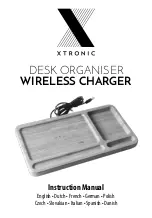– 19 –
To switch between standard time and daylight saving time
In the Home Time Mode, press
FUNC
and then select “Daylight savings”.
•
This toggles to the opposite setting and returns to the Home Time Mode screen.
indicates daylight saving time.
To switch between 12-hour and 24-hour timekeeping
In the Home Time Mode, press
FUNC
and then select “12/24 hours”.
•
This toggles to the opposite setting and returns to the Home Time Mode screen.
The AM/PM indicator indicates 12-hour timekeeping.
•
The time format you select is applied for all modes.
To select the date format
1. In the Home Time Mode, press
FUNC
and then select “Date format”.
2. Select the date format that you want to use.
•
The following shows and example of each format
[1] Month/Date/Year: JAN 1, 1996 (MON)
[2] Date/Month/Year: 1 JAN, 1996 (MON)
[3] Year/Month/Date: 1996/1/1 (MON)
•
The date format you select is applied in all modes.
■
Using the Daily Alarm
The Daily Alarm, it sounds at the same time every day for 20 seconds and the Daily
Alarm screen appears.
To change the Daily Alarm time
1. In the Home Time Mode, press
FUNC
and then select “Daily alarm set”.
•
The hour setting flashes on the display.
•
Use
H
and
J
to move the flashing.
2. Input numbers for the hour and minutes.
•
All illegal input is ignored.
3. For 12-hour time format, press
A
for AM or
P
for PM.
4. Press
OK
to quit.
•
Pressing
OK
automatically turns on the alarm.
To turn the Daily Alarm on and off
1. In the Home Time Mode, press
FUNC
and then select “Daily alarm sound”.
2. Use
H
and
J
to turn the Daily Alarm on and off.
3. Press
OK
.