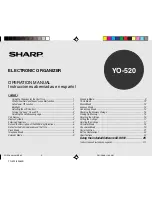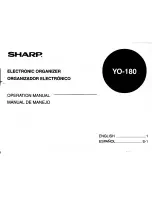– 13 –
Note, however, that pressing the RESET button on the back of the unit and then
performing steps 1 and 2 of the procedure under “When to press N for “no”” above
can sometimes restore normal operation. When the low battery message appears
on the display even if you perform these steps, it means you should replace the main
batteries as soon as possible.
Note
•
Take care that you do not make a mistake and delete memory contents at this
time.
Important!
•
Replace batteries only when low battery power is indicated by failure of the Digital
Diary to turn on when you press the
ON
key. Do not replace batteries as long as
the Digital Diary turns on normally when you press the
ON
key.
•
There is not low battery warning for the back-up battery. Be sure to replace the
back-up battery once every 5 years.
•
Be sure you keep a separate copy of all important data that you store in the Digital
Diary.
Battery Precautions
Incorrectly using batteries can cause them to burst or leak, possibly damaging the
interior of the Digital Diary. Note the following precautions.
•
Be sure to use alkaline batteries only to power this Digital Diary.
•
Be sure that the positive (+) side of each battery is facing in the correct directions.
•
Never mix batteries of different types.
•
Never mix old batteries and new ones.
•
Do not expose batteries to direct heat, let them become shorted, or try to take
them apart.
•
Never leave dead batteries in the battery compartment.
•
Remove batteries if you do not plan to use the unit for a long time.
•
Replace batteries at least once every five years, no matter how much you use the
unit during that period.
•
Never try to recharge the batteries that come with the unit.
•
Should a battery leak, clean out the battery compartment of the unit immediately,
taking care to avoid letting battery fluid come into direct contact with your skin.
Keep batteries out of the reach of small children. If swallowed, consult with a
physician immediately.