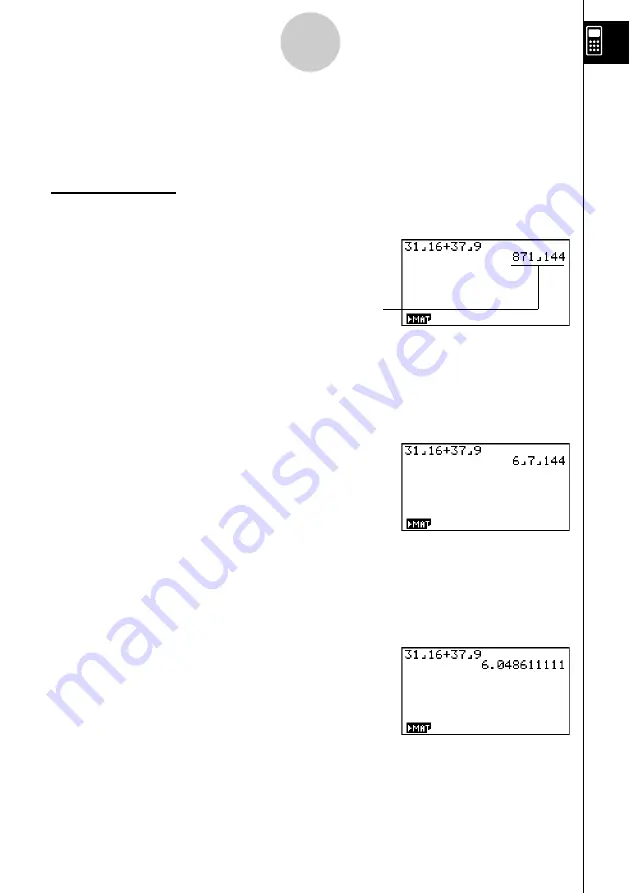
20050401
FRACTION CALCULATIONS
You can use the
$
key to input fractions into calculations. The symbol “
{
” is used
to separate the various parts of a fraction.
Example:
31
/
16
+
37
/
9
1. Press
o
.
2. Press
db
$
bg+
dh
$
j
w
.
Converting an Improper Fraction to a Mixed Fraction
While an improper fraction is shown on the display, press
!
M
to convert it to a
mixed fraction.
Press
!
M
again to convert back to an improper fraction.
Converting a Fraction to Its Decimal Equivalent
While a fraction is shown on the display, press
M
to convert it to its decimal
equivalent.
Press
M
again to convert back to a fraction.
Indicates
871
/
144
4
Quick-Start
<
<
Содержание fx-9860G AU PLUS
Страница 1: ...fx 9860G AU User s Guide E http edu casio com ...
Страница 2: ...Important Please keep your manual and all information handy for future reference ...
Страница 27: ...20050401 1 1 Keys 1 1 1 Keys ...
Страница 335: ...20050401 u u u u u Input Example u u u u u Results 6 5 25 Tests ...
Страница 361: ...20050401 Calculation Result Output Example p F distribution probability 6 7 15 Distribution ...
Страница 435: ...20050401 8 8 2 Program Library egcw w ww w ...
Страница 437: ...20050401 8 8 4 Program Library Example 1 Example 2 fw baw bf w fw baw ca w ...
Страница 439: ...20050401 8 8 6 Program Library wba wb w w d ...
Страница 441: ...20050401 8 8 8 Program Library dw fcde wfcde wfcde fcde w daw w 20070101 ...
Страница 443: ...20050401 8 8 10 Program Library b awaw bwaw aw x d w ...
Страница 590: ...CASIO COMPUTER CO LTD 6 2 Hon machi 1 chome Shibuya ku Tokyo 151 8543 Japan SA0701 E ...




































