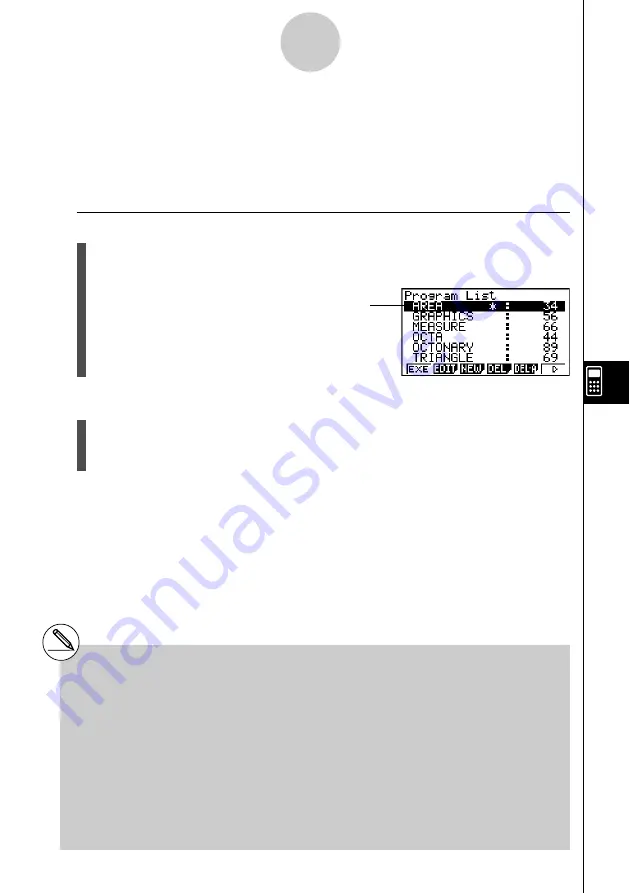
20050401
8-1 Basic Programming Steps
Description
Commands and calculations are executed sequentially, just like manual calculation
multistatements.
Set Up
1. From the Main Menu, enter the
PRGM
mode. When you do, a program list appears on
the display.
Selected program area
(use
f
and
c
to move)
Files are listed in the alphabetic sequence of their
names.
Execution
2. Register a file name.
3. Input the program.
4. Run the program.
8-1-1
Basic Programming Steps
# If there are no programs stored in memory
when you enter the
PRGM
mode, the
message “No Programs” appears on the
display and only the NEW item (
3
) is shown
in the function menu.
# The values to the right of the program list
indicate the number of bytes used by each
program.
# A file name can be up to eight characters
long.
# The following are the characters you can use in
a file name:
A through Z,
r
,
θ
, spaces, [, ], {, }, ’, ”, ~,
0 through 9, ., +, –,
×
,
÷
# Registering a file name uses 32 bytes of
memory.
# The file name input screen remains on the
display if you press
w
without inputting a file
name.
# To exit the file name input screen and return to
the program list without registering a file name,
press
J
.
Содержание fx-9860G AU PLUS
Страница 1: ...fx 9860G AU User s Guide E http edu casio com ...
Страница 2: ...Important Please keep your manual and all information handy for future reference ...
Страница 27: ...20050401 1 1 Keys 1 1 1 Keys ...
Страница 335: ...20050401 u u u u u Input Example u u u u u Results 6 5 25 Tests ...
Страница 361: ...20050401 Calculation Result Output Example p F distribution probability 6 7 15 Distribution ...
Страница 435: ...20050401 8 8 2 Program Library egcw w ww w ...
Страница 437: ...20050401 8 8 4 Program Library Example 1 Example 2 fw baw bf w fw baw ca w ...
Страница 439: ...20050401 8 8 6 Program Library wba wb w w d ...
Страница 441: ...20050401 8 8 8 Program Library dw fcde wfcde wfcde fcde w daw w 20070101 ...
Страница 443: ...20050401 8 8 10 Program Library b awaw bwaw aw x d w ...
Страница 590: ...CASIO COMPUTER CO LTD 6 2 Hon machi 1 chome Shibuya ku Tokyo 151 8543 Japan SA0701 E ...
















































