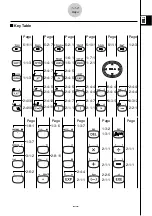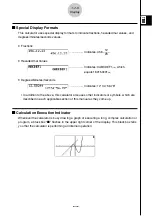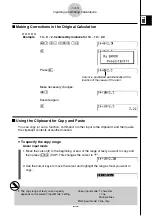20050401
1-2-2
Display
Icon
Mode Name
Description
S
•
SHT
Use this mode to perform spreadsheet calculations. Each file
(Spreadsheet)
contains a 26-column
×
999-line spreadsheet. In addition to
the calculator’s built-in commands and
S
•
SHT
mode
commands, you can also perform statistical calculations and
graph statistical data using the same procedures that you use
in the
STAT
mode.
GRAPH
Use this mode to store graph functions and to draw graphs
using the functions.
DYNA
Use this mode to store graph functions and to draw multiple
(Dynamic Graph)
versions of a graph by changing the values assigned to the
variables in a function.
TABLE
Use this mode to store functions, to generate a numeric
table of different solutions as the values assigned to
variables in a function change, and to draw graphs.
RECUR
Use this mode to store recursion formulas, to generate a
(Recursion)
numeric table of different solutions as the values assigned to
variables in a function change, and to draw graphs.
CONICS
Use this mode to draw graphs of conic sections.
EQUA
Use this mode to solve linear equations with two through six
(Equation)
unknowns, quadratic equations, and cubic equations.
PRGM
Use this mode to store programs in the program area and to
(Program)
run programs.
TVM
Use this mode to perform financial calculations and to draw
(Financial)
cash flow and other types of graphs.
to make
LINK
Use this mode to transfer memory contents or back-up data
to another unit or PC.
MEMORY
Use this mode to manage data stored in memory.
SYSTEM
Use this mode to initialize memory, adjust contrast, and to
make other system settings.
Содержание fx-9860G AU PLUS
Страница 1: ...fx 9860G AU User s Guide E http edu casio com ...
Страница 2: ...Important Please keep your manual and all information handy for future reference ...
Страница 27: ...20050401 1 1 Keys 1 1 1 Keys ...
Страница 335: ...20050401 u u u u u Input Example u u u u u Results 6 5 25 Tests ...
Страница 361: ...20050401 Calculation Result Output Example p F distribution probability 6 7 15 Distribution ...
Страница 435: ...20050401 8 8 2 Program Library egcw w ww w ...
Страница 437: ...20050401 8 8 4 Program Library Example 1 Example 2 fw baw bf w fw baw ca w ...
Страница 439: ...20050401 8 8 6 Program Library wba wb w w d ...
Страница 441: ...20050401 8 8 8 Program Library dw fcde wfcde wfcde fcde w daw w 20070101 ...
Страница 443: ...20050401 8 8 10 Program Library b awaw bwaw aw x d w ...
Страница 590: ...CASIO COMPUTER CO LTD 6 2 Hon machi 1 chome Shibuya ku Tokyo 151 8543 Japan SA0701 E ...