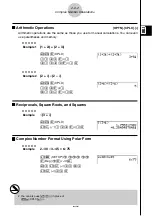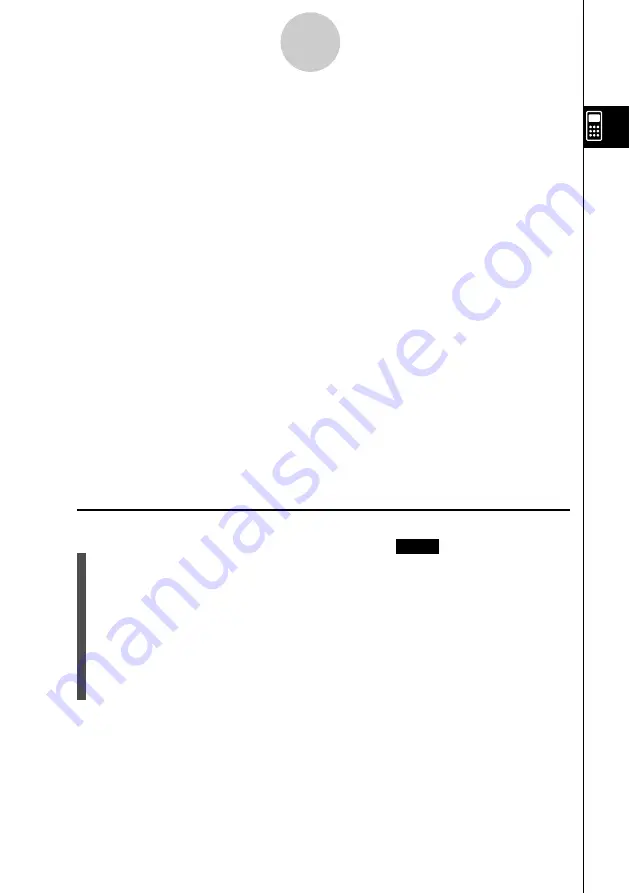
20050401
• The following are the calculation ranges for each of the number systems.
Binary Values
Positive: 0
<
x
<
111111111111111
Negative: 1000000000000000
<
x
<
1111111111111111
Octal Values
Positive: 0
<
x
<
17777777777
Negative: 20000000000
<
x
<
37777777777
Decimal Values
Positive: 0
<
x
<
2147483647
Negative: –2147483648
<
x
<
–1
Hexadecimal Values
Positive: 0
<
x
<
7FFFFFFF
Negative: 80000000
<
x
<
FFFFFFFF
u
u
u
u
u
To perform a binary, octal, decimal, or hexadecimal calculation
1. In the main menu, select
RUN
•
MAT
.
[SET UP]
-
[Mode]
-
[Dec]/[Hex]/[Bin]/[Oct]
2. Press
!m
(SET UP)
c
and then specify the default number system by pressing
2
(Dec),
3
(Hex),
4
(Bin), or
5
(Oct) for the Mode setting.
3. Press
J
to change to the screen for calculation input. This causes a function menu
with the following items to appear.
• {
d~o
}
/
{
LOG
}
/
{
DISP
} ... {number system specification}/{bitwise operation}/
{decimal/hexadecimal/binary/octal conversion} menu
2-7-2
Binary, Octal, Decimal, and Hexadecimal Calculations with Integers
Содержание fx-9860G AU PLUS
Страница 1: ...fx 9860G AU User s Guide E http edu casio com ...
Страница 2: ...Important Please keep your manual and all information handy for future reference ...
Страница 27: ...20050401 1 1 Keys 1 1 1 Keys ...
Страница 335: ...20050401 u u u u u Input Example u u u u u Results 6 5 25 Tests ...
Страница 361: ...20050401 Calculation Result Output Example p F distribution probability 6 7 15 Distribution ...
Страница 435: ...20050401 8 8 2 Program Library egcw w ww w ...
Страница 437: ...20050401 8 8 4 Program Library Example 1 Example 2 fw baw bf w fw baw ca w ...
Страница 439: ...20050401 8 8 6 Program Library wba wb w w d ...
Страница 441: ...20050401 8 8 8 Program Library dw fcde wfcde wfcde fcde w daw w 20070101 ...
Страница 443: ...20050401 8 8 10 Program Library b awaw bwaw aw x d w ...
Страница 590: ...CASIO COMPUTER CO LTD 6 2 Hon machi 1 chome Shibuya ku Tokyo 151 8543 Japan SA0701 E ...