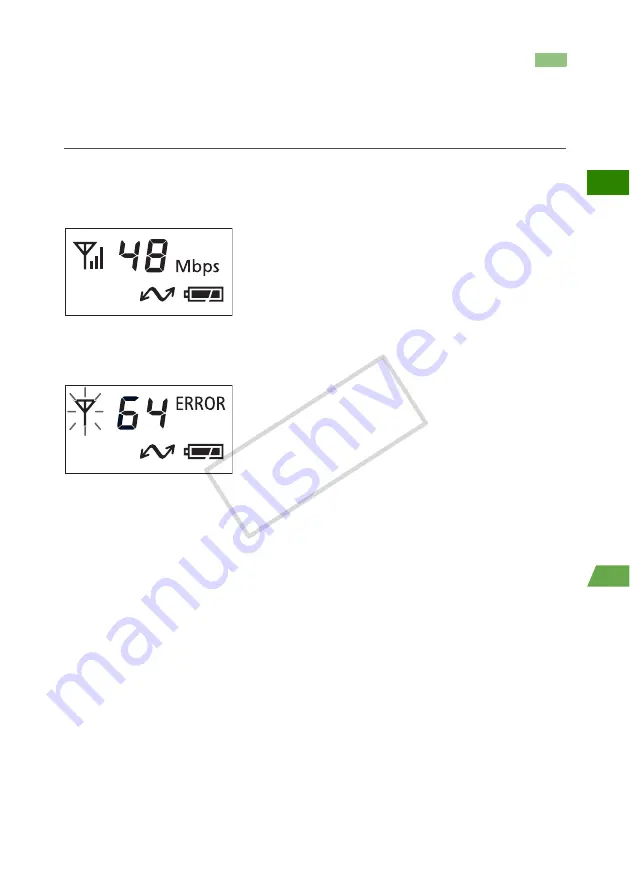
87
m
2
Ad Ho
c Mode
Check the connection status to the wireless LAN card or the wireless LAN adapter.
Connect the wireless LAN card or the wireless LAN adapter to the FTP server, and turn
the power on. Connect the WFT-E1 and the camera, and turn the power on.
Check the connection when the WFT-E1 and the wireless LAN card or the wireless LAN
adapter are close to each other — 3m/9.8ft or less.
Successful connection display
The <
3
> lamp and the <
4
> lamp on the WFT-E1 will
light up, and the LCD panel will show the link speed
(Mbps) and <
B
>.
After the period of time passes with no activity as set
in the [
Power Saving
] menu, the <
4
> lamp will turn
off and the link speed and <
B
> will also disappear
from the LCD panel.
Failed connection display
The LCD panel will show <
E
> and an error number.
The <
B
> and <
3
> lamps will also blink.
See troubleshooting (p.103) to solve the problem.
Checking the Connection Status
COP
Содержание WFT-E1
Страница 14: ...14 MEMO COPY ...
Страница 30: ...30 MEMO COPY ...
















































