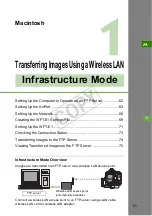70
Creating the WFT-E1 Settings File
If your personal computer is connected to a wireless LAN access point or wireless LAN
adapter, click the [
Search
] button to search within the personal computer’s wireless LAN
environment for a wireless LAN terminal being used nearby. The terminal’s SSID will
then be displayed. When you select the displayed SSID, the SSID and connection
method and channel will be set automatically to connect to the wireless LAN terminal.
In infrastructure mode, you cannot connect if the authentication method is set to
[
Open System
]. Set it to [
Shared Key
] or [
WPA-PSK
].
If you set [
Wireless Security
] to [
40 bit WEP
] on page 64, set [
Encryption
] to
[
WEP
] (the same for 128-bit WEP). If you set “
canon
” as the [
Network
Password
], check [
{
Character strings
] in [
Key format
], and enter “
canon
”
for [
Key
].
Click the [
Save
] button to save the settings file to a memory card.
Save the settings file to the root directory of the memory card without changing
the file name.
Setting Up a Wireless LAN
Saving the Settings File
COP
Y
Содержание WFT-E1
Страница 14: ...14 MEMO COPY ...
Страница 30: ...30 MEMO COPY ...