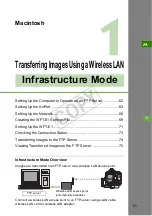74
This section uses automatic transfer as an example to explain how to transfer images to
the FTP server.
If a memory card is not installed in the camera, images cannot be transferred. Images will
also be stored in the memory card, so insert a memory card with adequate available
space.
1
Select [Image transfer (LAN) settings]
from the menu.
[
Image transfer (LAN) settings
] will not appear
unless the WFT-E1 is connected to the camera,
and both are turned on.
2
Select [Automatic transfer].
3
Select [Enable].
4
Take a picture.
X
The <
4
> lamp will blink and captured image will be transferred to the FTP
server.
Transferring Images to the FTP Server
COP
Y
Содержание WFT-E1
Страница 14: ...14 MEMO COPY ...
Страница 30: ...30 MEMO COPY ...