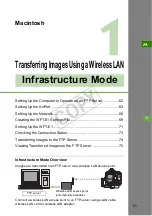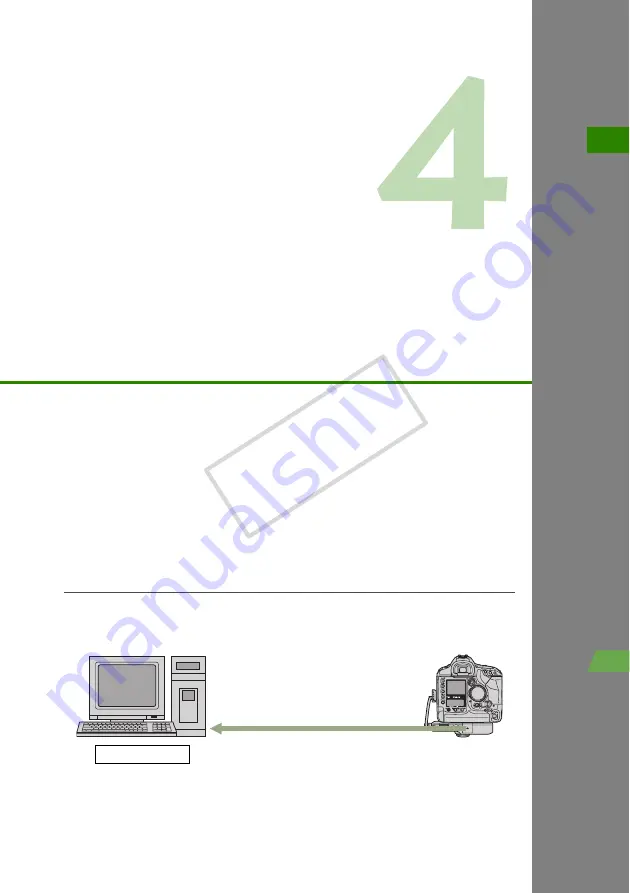
47
4
W
Transferring Images
Using a Wired LAN
Transferring Images Using a Wired LAN
Setting Up the FTP Server ............................................................ 48
Creating the WFT-E1 Settings File................................................ 53
Setting Up the WFT-E1 ................................................................. 55
Checking the Connection Status ................................................... 57
Transferring Images to the FTP Server......................................... 58
Viewing Transferred Images on the FTP Server ........................... 59
Wired LAN Overview
Connect the WFT-E1 to the FTP server with a LAN cable to transfer images.
When connecting the WFT-E1 directly to the FTP server, make sure to use a cross
cable. If a straight cable is used, error No. 81 will be displayed and you will not be
able to transfer images. When using a straight cable, connect the FTP server and the
WFT-E1 via a hub or a router
.
FTP server
Windows
Содержание WFT-E1
Страница 14: ...14 MEMO COPY ...
Страница 30: ...30 MEMO COPY ...