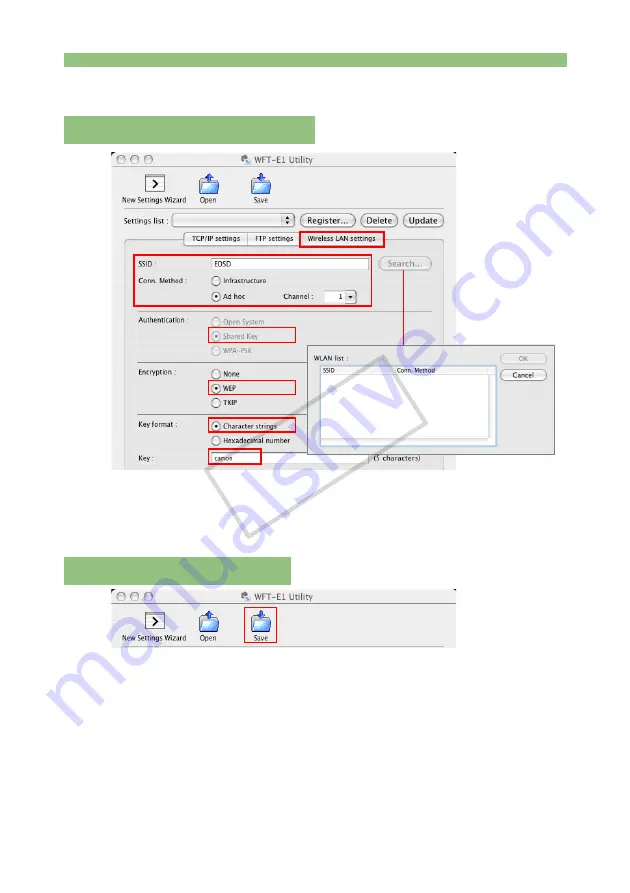
84
Creating the WFT-E1 Settings File
Configure the same settings as in [
Computer to Computer
] on page 82. If you
entered [
EOSD
] for [
Name
] on page 82, enter EOSD for [
SSID
]. For [
Channel
],
set the same [
Channel
] as on page 82. If you set “
canon
” for the password,
enter “
canon
” for [
Key
].
Click the [
Save
] button to save the settings file to a memory card.
Save the settings file to the root directory of the memory card without changing
the file name.
Setting Up a Wireless LAN
Saving the Settings File
COP
Y
Содержание WFT-E1
Страница 14: ...14 MEMO COPY ...
Страница 30: ...30 MEMO COPY ...
















































