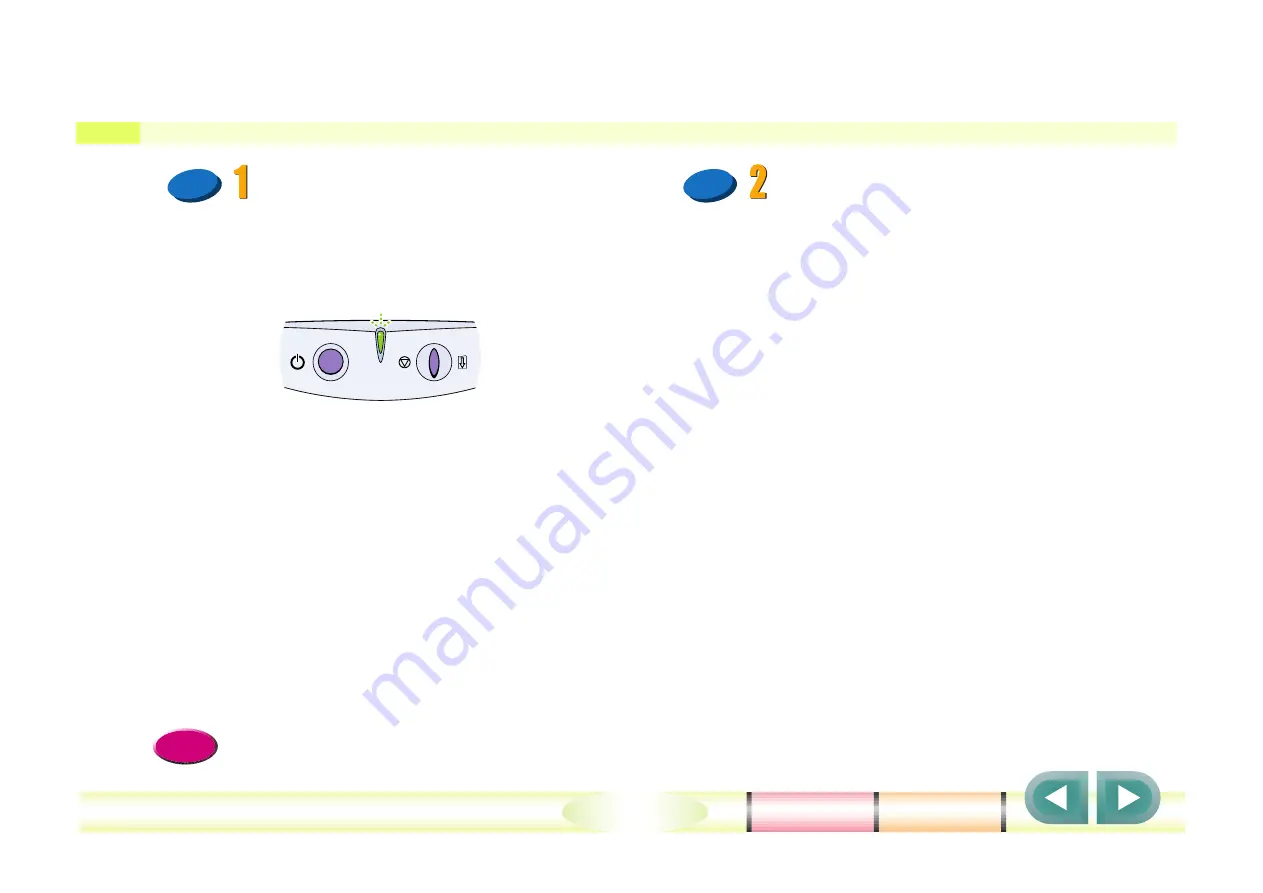
Chapter 6 Troubleshooting
158
Printing halts before print job is completed
Check Point
Check Point
Does the print job contain a large amount of
data like a photograph or graphics file?
During a print job for a photograph, or any print job that
contains a large amount of data, the printer must
occasionally halt and wait to process or receive print
data. In such cases, you may have to wait a few minutes
for the print job to re-start.
When the POWER/ERROR lamp is blinking green, this
means the printer is receiving data from the computer.
If the printer and computer are connected with a parallel
cable, you can set the ECP mode to speed up printer
operation.
Check Point
Check Point
Is the USB cable longer than 2 metres?
When you connect the printer to the computer with a
USB cable, always use a USB cable shorter than 2
metres. A longer cable cannot transfer print data to the
printer correctly.
Blinking green
Reference
















































