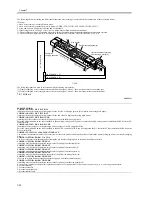Chapter 7
7-31
7.10.4 Pre-Transfer Charging Assembly
7.10.4.1 Removing the Primary Fan Duct
0009-5564
1) Open the front cover.
2) Open the toner supply cover.
3) Remove the toner supply cover [2] using the two screws [1].
F-7-65
4) Remove the connector cover [2] using the screw [1].
F-7-66
5) Remove the two screws [1] and the connector [2], and pull out the
primary fan duct [3].
F-7-67
7.10.4.2 Removing the Pre-Transfer Charging Assembly
0009-5566
1) Remove the mounting screw [2], and disconnect the connector [1];
then, detach the pre-transfer assembly [3].
F-7-68
When you have mounted the pre-transfer charging assembly, be sure to
execute 'wire cleaning' in user mode.
7.10.5 Photosensitive Drum
7.10.5.1 Points to Note When Handling the
Photosensitive Drum
0009-5589
The machine's photosensitive drum is made of high-sensitivity
amorphous silicon, and its sensitivity can start to deteriorate depending
on how and where it is placed, requiring the following:
1. Whenever the process unit is removed from the machine or the
photosensitive drum is removed from the process unit, be sure to
protect the photosensitive drum against light. Use the photosensitive
drum protective sheet or wrap six or more sheets of A3 or larger
paper.
2. Do not place the process unit or the photosensitive drum in an area
subject to the direct rays of the sun.
3. Do not place the process unit or the photosensitive drum in an area
subject to high or low temperature or humidity or where temperature
or humidity tend to fluctuate rapidly.
4. Do not place the process unit or the photosensitive drum in an area
subject to dust, ammonium gas, or organic solvent/gas.
The foregoing requirements commonly apply to all photosensitive
drums.
7.10.5.2 Removing the Primary Fan Duct
0009-5588
1) Open the front cover.
2) Open the toner supply cover.
3) Remove the toner supply cover [2] using the two screws [1].
F-7-69
4) Remove the connector cover [2] using the screw [1].
[1]
[1]
[2]
[1]
[2]
[1]
[2]
[3]
[1]
[2]
[3]
[1]
[1]
[2]
Содержание iR6570 series
Страница 1: ...Mar 29 2005 Service Manual iR6570 5570 Series...
Страница 2: ......
Страница 6: ......
Страница 26: ...Contents...
Страница 27: ...Chapter 1 Introduction...
Страница 28: ......
Страница 30: ......
Страница 55: ...Chapter 2 Installation...
Страница 56: ......
Страница 58: ...Contents 2 9 3 Mounting the Cassette Heater 2 34...
Страница 98: ......
Страница 99: ...Chapter 3 Basic Operation...
Страница 100: ......
Страница 102: ......
Страница 110: ......
Страница 111: ...Chapter 4 Main Controller...
Страница 112: ......
Страница 114: ......
Страница 135: ...Chapter 5 Original Exposure System...
Страница 136: ......
Страница 181: ...Chapter 6 Laser Exposure...
Страница 182: ......
Страница 184: ......
Страница 192: ......
Страница 193: ...Chapter 7 Image Formation...
Страница 194: ......
Страница 198: ......
Страница 259: ...Chapter 8 Pickup Feeding System...
Страница 260: ......
Страница 299: ...Chapter 8 8 35 F 8 51 PS36 M19 M14 Reversing flapper Outside delivery roller Point of reversal PS37...
Страница 349: ...Chapter 8 8 85 F 8 290 1 Feeding roller 2 Separation roller 3 Pressure lever 4 Pressure spring 1 2 A B 3 4...
Страница 350: ......
Страница 351: ...Chapter 9 Fixing System...
Страница 352: ......
Страница 401: ...Chapter 10 External and Controls...
Страница 402: ......
Страница 406: ......
Страница 448: ......
Страница 449: ...Chapter 11 MEAP...
Страница 450: ......
Страница 452: ......
Страница 455: ...Chapter 12 Maintenance and Inspection...
Страница 456: ......
Страница 458: ......
Страница 468: ......
Страница 469: ...Chapter 13 Standards and Adjustments...
Страница 470: ......
Страница 505: ...Chapter 14 Correcting Faulty Images...
Страница 506: ......
Страница 508: ......
Страница 537: ...Chapter 15 Self Diagnosis...
Страница 538: ......
Страница 540: ......
Страница 565: ...Chapter 16 Service Mode...
Страница 566: ......
Страница 568: ......
Страница 633: ...Chapter 17 Upgrading...
Страница 634: ......
Страница 636: ......
Страница 641: ...Chapter 17 17 5 F 17 4 HDD Boot ROM Flash ROM System Software...
Страница 646: ...Chapter 17 17 10 F 17 11 8 Click START F 17 12...
Страница 659: ...Chapter 17 17 23 F 17 32 2 Click Start F 17 33 3 When the downloading session has ended click OK...
Страница 661: ...Chapter 17 17 25 F 17 35 2 Click Start F 17 36 3 When the downloading session has ended click OK...
Страница 663: ...Chapter 17 17 27 F 17 38 2 Click Start F 17 39 3 When the downloading session has ended click OK...
Страница 668: ...Chapter 17 17 32 F 17 46 2 Click Start F 17 47 3 When the downloading session has ended click OK...
Страница 675: ...Chapter 17 17 39 F 17 59 2 Select the data to download F 17 60 3 Click Start...
Страница 677: ...Chapter 18 Service Tools...
Страница 678: ......
Страница 679: ...Contents Contents 18 1 Service Tools 18 1 18 1 1 List of Special Tools 18 1 18 1 2 List of Solvents Oils 18 2...
Страница 680: ......
Страница 683: ...Mar 29 2005...
Страница 684: ......