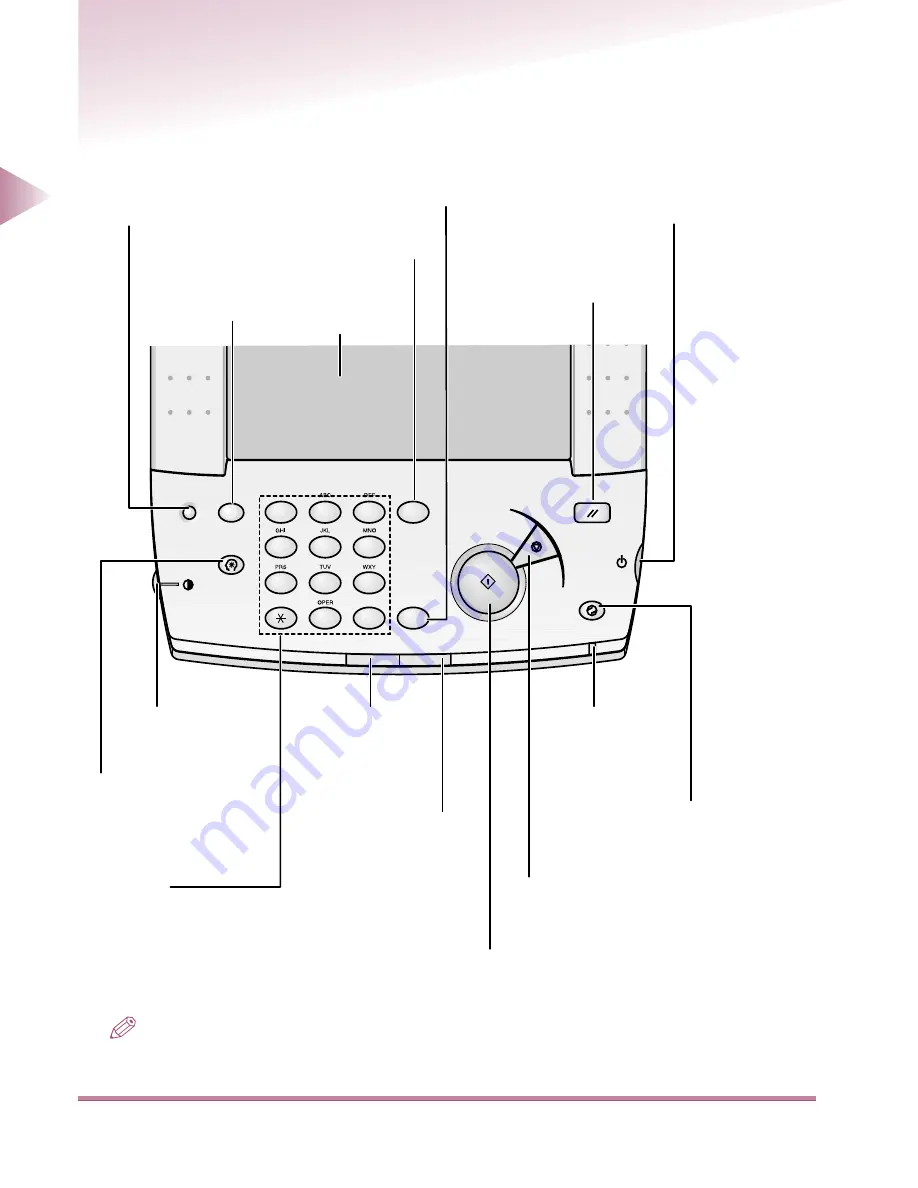
1
Parts and Their Functions
1-2
Bef
ore Y
ou
Star
t
Parts and Their Functions
NOTE
• Before using the touch panel display, peel off the protective film from the display.
1
2
3
C
4
5
6
7
8
9
0
#
Reset
Additional
Functions
Stop
Start
Clear
?
Guide
Counter
Check
Display
Contrast
ID
Energy
Saver
Transmission/Memory
Error
ON/OFF
Power
Keypad
Press to enter
numeric values.
Guide Key
Press to display the
Usage and Information
Guide screens on the
touch panel display.
Reset Key
Press to return the selected
copying mode to default mode.
Control Panel Power Switch
Press to turn the control panel power
ON or OFF. When the power is OFF,
the unit is in Sleep mode.
Stop Key
Press to stop copying
or scanning.
Additional Functions Key
Press to make Additional
Function settings.
Energy Saver Key
Press to reduce power
consumption by
operating in Energy
Saver mode.
Power Lamp
Lights when main power
switch is ON; goes out
when main power switch
is OFF.
Start Key
Press to begin copying or
scanning.
Clear Key
Press to clear numbers or
characters that have been
already entered.
ID Key
Press to use
department ID
control.
Transmission/
Memory Lamp
Flashes when there is a
document in memory, or
when circuits are in use.
Error Lamp
Flashes when an
error has occurred.
Counter Key
Press to display count
information.
Touch Panel
Display
Screen Contrast Dial
Rotate to adjust the screen
contrast.
Содержание IR3250
Страница 2: ...iR3250 Fax Reference Guide...
Страница 17: ......
Страница 21: ......
Страница 31: ......
Страница 43: ......
















































