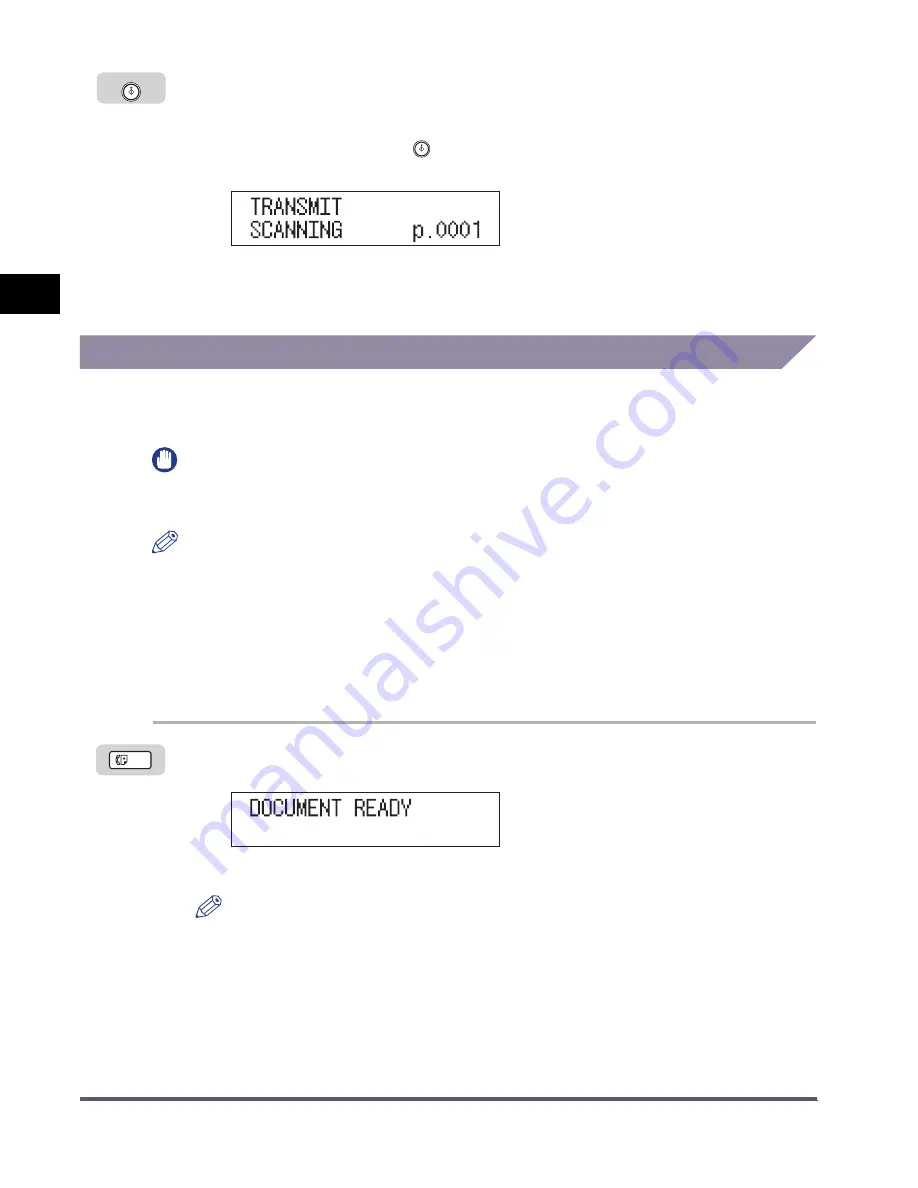
Dialing Methods
2-8
Ba
sic Se
nding Me
tho
d
s
2
3
Press [Start].
If the original is placed on the platen glass, follow the instructions that appear on
the LCD display
➞
press
(Start) once for each original. When scanning is
complete, press [OK].
Scanning starts.
The scanned data is sent to the destination once scanning is complete.
Group Dialing
The Group Dialing feature enables you to dial a group of up to 199 registered
one-touch or coded speed dialing fax numbers as a single destination.
IMPORTANT
To use this feature, you must register destinations for One-Touch/Coded speed dialing.
(See “Storing Destinations,” on p. 2-14.)
NOTE
•
A maximum of 201 destinations can be specified at the same time. If you specify a group,
which is made up of several destinations, each destination in the group is counted as a
separate destination.
•
The machine is equipped with two methods for faxing documents to multiple destinations
at the same time: Group Dialing, in which you specify only one speed dialing key/code for
all of the destinations, and Sequential Broadcasting, in which you specify a speed dialing
key/code for each destination one by one.
1
Place your originals
➞
press [FAX].
The FAX indicator lights and the machine enters the fax standby mode.
NOTE
For instructions on placing originals, see “Placing Originals,” on p. 1-32.
FAX
Содержание iR2016 Series
Страница 2: ......
Страница 3: ...iR2020 iR2016 Facsimile Guide ...
Страница 16: ...xiv ...
Страница 82: ...Changing or Deleting an Entry 2 24 Basic Sending Methods 2 ...
Страница 106: ...Checking Transaction Results 3 24 Sending Faxes 3 ...
Страница 162: ...Communications Settings 7 10 System Manager Settings 7 ...
Страница 180: ...Printing Speed Dialing Lists 8 18 Reports and Lists 8 1 TOUCH LIST Details CODED DIAL LIST Details ...
Страница 200: ...If a Loss of Power Occurs 9 20 Troubleshooting 9 ...
Страница 231: ......






























