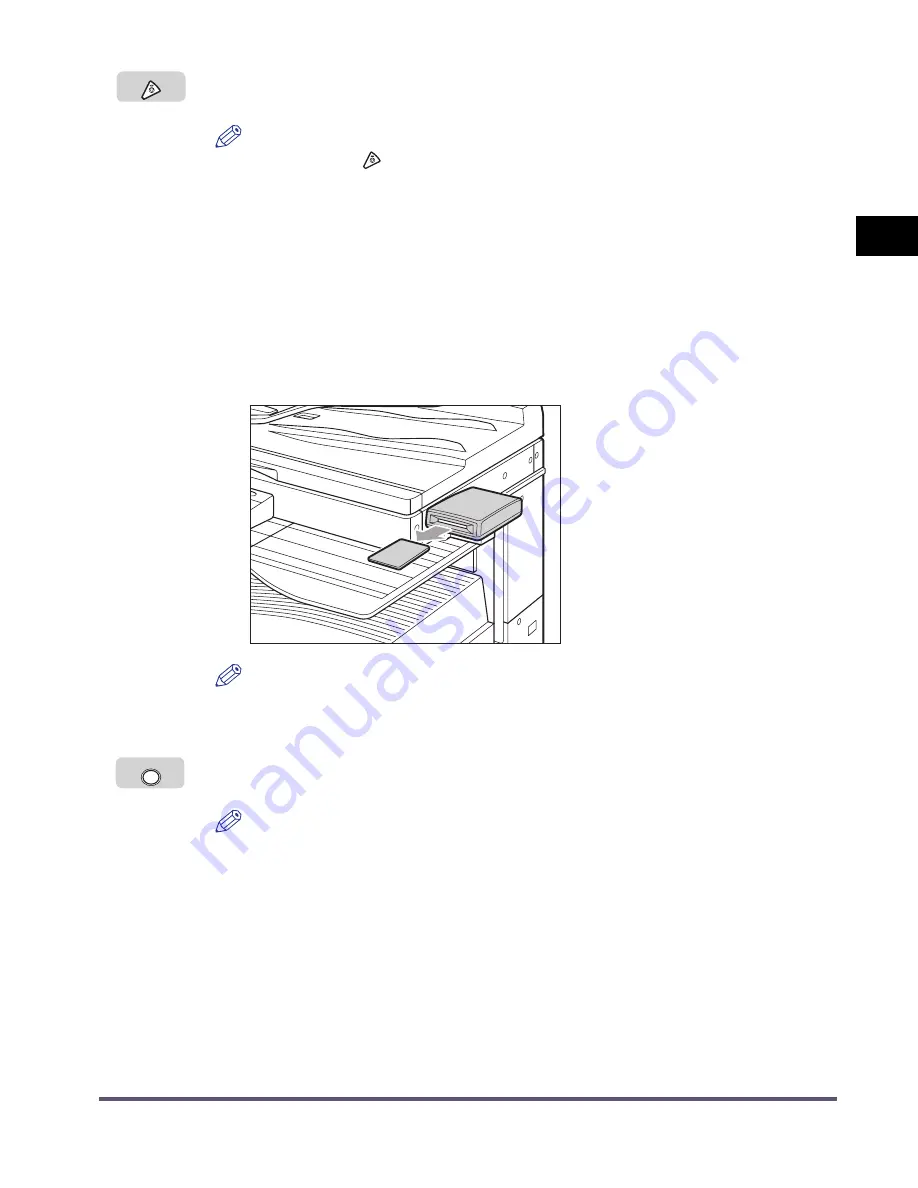
Flow of Sending Operation
1-31
Bef
o
re Y
ou Star
t
Us
ing This Mac
h
ine
1
7
If you want to cancel sending, press [Stop].
NOTE
•
You can press
(Stop) to cancel a send job that is being scanned.
•
For instructions on canceling a send job, see “Using the Stop key,” on p. 1-40.
•
You can also cancel a send job from the System Monitor screen. (See “Using the
System Monitor Key,” on p. 1-41.)
8
When scanning is complete, remove your originals.
9
If the optional Card Reader-E1 is attached, remove the control
card.
NOTE
For instructions on using the optional Card Reader-E1, see Chapter 4, “Optional
Equipment,” in the Reference Guide.
10
If Department ID Management is set, press [ID].
NOTE
For instructions on using Department ID Management, see Chapter 6, “System
Manager Settings,” in the Reference Guide.
Log In/Out
ID
Содержание iR2016 Series
Страница 2: ......
Страница 3: ...iR2020 iR2016 Facsimile Guide ...
Страница 16: ...xiv ...
Страница 82: ...Changing or Deleting an Entry 2 24 Basic Sending Methods 2 ...
Страница 106: ...Checking Transaction Results 3 24 Sending Faxes 3 ...
Страница 162: ...Communications Settings 7 10 System Manager Settings 7 ...
Страница 180: ...Printing Speed Dialing Lists 8 18 Reports and Lists 8 1 TOUCH LIST Details CODED DIAL LIST Details ...
Страница 200: ...If a Loss of Power Occurs 9 20 Troubleshooting 9 ...
Страница 231: ......






























