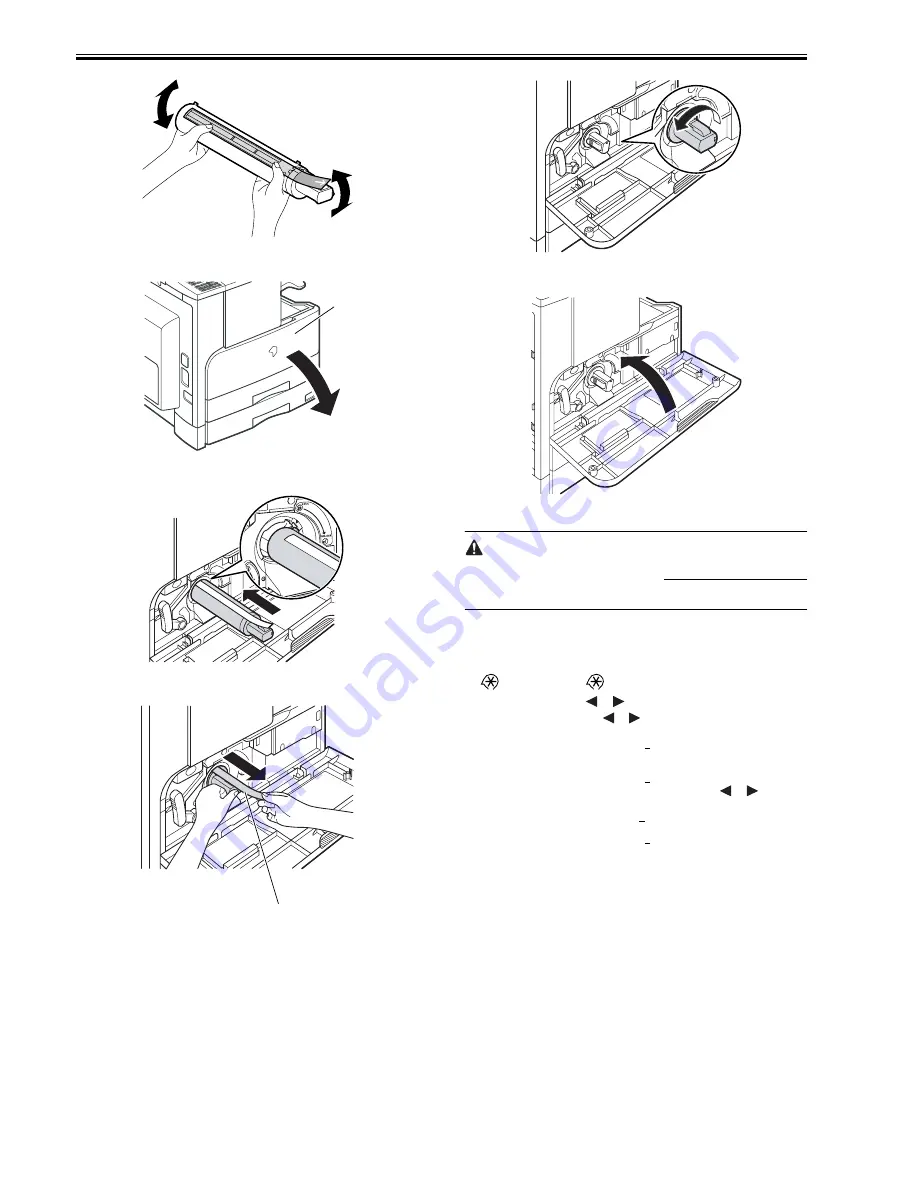
Chapter 2
2-8
F-2-24
2) Open the front cover [1].
F-2-25
3) Insert the toner bottle.
F-2-26
4) While holding the toner bottle, pull the seal [1] to remove it.
F-2-27
5) Turn the toner cartridge in the direction of the arrow until it stops.
F-2-28
6) Close the front cover.
F-2-29
<Going through the Developer Idling Mode>
When installing the machine in a low-temperature, low-humidity environ-
ment, go through the developer idling mode before installing the toner bottle
in order to prevent the density from becoming low on the first approx. 100
sheets.
1) Plug the power cord into the outlet.
2) Open the front cover.
3) With the front cover open, turn on the main power switch.
4) When a message appears on the control panel display, press the following
keys to enter the service mode:
> 2 key > 8 key >
5) Select "#PRINT" using
or
, and then press the OK.
6) Select "#PRINT SW" using
or
, and then press the OK. Confirm that
the following message is displayed:
Message: #PRINT SW 001 00000000
7) Press the following keys and confirm the message:
# key > 1 key >1 key
Message: #PRINT SW 011 00000000
8) Position the cursor to Bit-1 (second from right) using
or
, and press
the 1 key, and then confirm the following message:
Message: #PRINT SW 011 00000010
9) Press the OK. Confirm that "SW 011" changes to "SW 012".
Message: #PRINT SW 012 00000000
10) Press the Reset key to exit the service mode.
11) Close the front cover. The machine will run in the developer idling mode
for about 1 minute.
12) When the machine stops, the idling mode ends.
Install, the toner cartridge following the above-mentioned procedure.
[1]
[1]
Содержание iR2016 Series
Страница 2: ...Download Free Service Manual And Resetter Printer at http printer1 blogspot com ...
Страница 6: ...Download Free Service Manual And Resetter Printer at http printer1 blogspot com ...
Страница 22: ...Contents Download Free Service Manual And Resetter Printer at http printer1 blogspot com ...
Страница 23: ...Chapter 1 Introduction Download Free Service Manual And Resetter Printer at http printer1 blogspot com ...
Страница 24: ...Download Free Service Manual And Resetter Printer at http printer1 blogspot com ...
Страница 43: ...Chapter 1 1 17 8 Pickup roller 17 Fixing film unit 9 Feed roller 18 Delivery roller ...
Страница 70: ...Chapter 1 1 44 ...
Страница 71: ...Chapter 2 Installation ...
Страница 72: ......
Страница 74: ......
Страница 120: ...Chapter 2 2 46 ...
Страница 121: ...Chapter 3 Main Controller ...
Страница 122: ......
Страница 124: ......
Страница 137: ...Chapter 4 Original Exposure System ...
Страница 138: ......
Страница 171: ...Chapter 5 Laser Exposure ...
Страница 172: ......
Страница 174: ......
Страница 182: ......
Страница 183: ...Chapter 6 Image Formation ...
Страница 184: ......
Страница 186: ......
Страница 197: ...Chapter 7 Pickup Feeding System ...
Страница 198: ......
Страница 218: ......
Страница 219: ...Chapter 8 Fixing System ...
Страница 220: ......
Страница 222: ......
Страница 244: ......
Страница 245: ...Chapter 9 External and Controls ...
Страница 246: ......
Страница 270: ......
Страница 271: ...Chapter 10 Maintenance and Inspection ...
Страница 272: ......
Страница 274: ......
Страница 277: ...Chapter 11 Standards and Adjustments ...
Страница 278: ......
Страница 280: ......
Страница 283: ...Chapter 11 11 3 ...
Страница 284: ......
Страница 285: ...Chapter 12 Correcting Faulty Images ...
Страница 286: ......
Страница 288: ......
Страница 297: ...Chapter 12 12 9 F 12 11 F 12 12 1 2 3 4 5 6 7 8 9 10 11 12 13 14 15 16 17 ...
Страница 298: ......
Страница 299: ...Chapter 13 Self Diagnosis ...
Страница 300: ......
Страница 302: ......
Страница 313: ...Chapter 14 Service Mode ...
Страница 314: ......
Страница 375: ...Chapter 15 Upgrading ...
Страница 376: ......
Страница 378: ......
Страница 398: ......
Страница 399: ...Chapter 16 Service Tools ...
Страница 400: ......
Страница 401: ...Contents Contents 16 1 Service Tools 16 1 16 1 1 Special Tools 16 1 16 1 2 Oils and Solvents 16 1 ...
Страница 402: ......
Страница 404: ......
Страница 405: ...Jan 30 2006 ...
Страница 406: ...Download Free Service Manual And Resetter Printer at http printer1 blogspot com ...






























