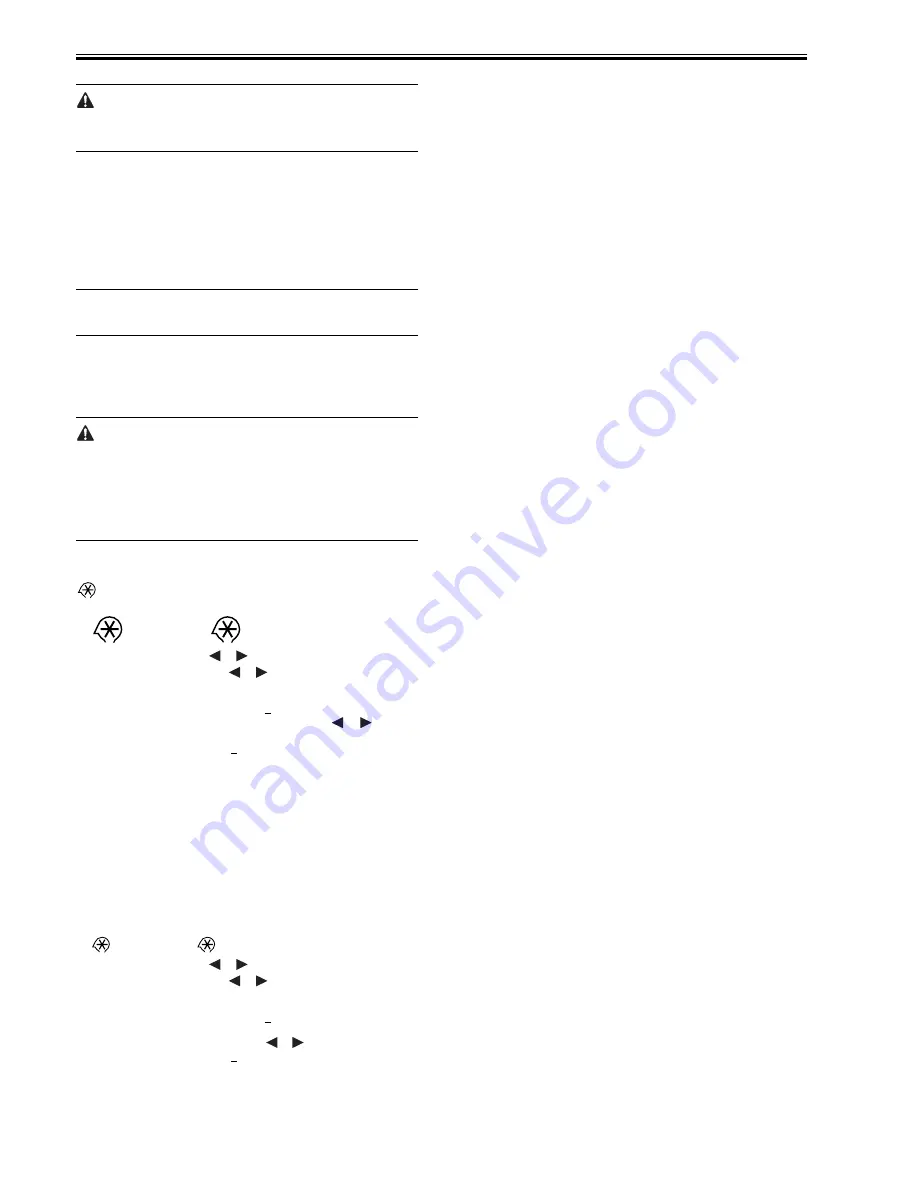
Chapter 11
11-2
ment of the reading position finishes and "OK" appears.
If automatic adjustment fails, "NG" appears. Perform the following pro-
cedure:
Clean the white roller of the DADF and the document glass of the host ma-
chine, and then retry auto adjustment.
11.3.3 Procedure after Replacing the USB Memory
(iR2020i/iR2016i)
0012-6424
iR2016i / iR2020i
If you have replaced the USB with a new one, perform the following opera-
tions:
- Using the service support tool, download language files.
- Delete the languages not used at the destination (Service mode > CLEAR
> FILE SYSTEM).
MEMO:
You also need to perform these operations after formatting the damaged
USB memory.
11.3.4 Actions to Take before All Clearing (Backing up the
User Data)
0012-7021
iR2016J / iR2016 / iR2020 / / iR2016i / iR2020i
- Performing the all-clear operation in the service mode (#CLEAR > ALL)
erases/initializes the user data such as address data and user mode
settings.
Be sure to back up the user data with the data export function before
starting the all-clear operation, and then load the user data with tbe data
import function.
- To export and import user data, a PC and a USB cable are required. Have
them on hand.
a. Exporting user data
1) Output a user data list in the following user mode.
> Report Setting > Plint List > User Data List
2) Press the following keys to enter the service mode.
> 2 key > 8 key >
3) Select "#SYSTEM" using
or
, and then press the OK.
4) Select "#SYSTEM SW" using
or
, and then press the OK.
5) Press the following keys to display "SW003."
# > 0 key > 3 key
Message: #SYSTEM SW003 00001000
6) Position the cursor at Bit-6 (second from left) using
or
, and then
press the 1 key.
Message: #SYSTEM SW003 01001000
7) Press the OK key. Check that "SW003" changes to "SW004".
Message: #SYSTEM SW004 00000000
8) Press the Reset key to exit the service mode.
9) Turn off the main power switch, and then turn it on again.
10) Start the PC and connect it to this machine with a USB cable.
11) Open My Computer on the PC to check that the "Removable Disk" icon
is displayed. If the "Removable Disk" icon is not displayed, repeat the
above procedure starting with step 1.
12) Double-click the "Removable Disk" icon, and then copy the user data
(address_book.abk and user_data.dat) onto the Desktop.
13) Close the window on the Desktop.
14) Turn off the main power switch of this machine.
15) Disconnect the USB cable from this machine.
b. Importing user data
1) Press the flowing keys to enter the service mode.
> 2 key > 8 key >
2) Select "#SYSTEM" using
or
, and then press the OK.
4) Select "#SYSTEM SW" using
or
, and then press the OK.
5) Press the following keys to display "SW003".
# > 0 key > 3 key
Message: #SYSTEM SW003 00001000
5) Check that Bit-6 (second from left) is set to set to "1". If Bit-6 is not set to
"1", position the cursor at this bit using
or
and then press the 1 key.
Message: #SYSTEM SW003 01001000
6) Press the OK key. Check that "SW003" changes to "SW004".
Message: #SYSTEM SW004 00000000
7) Press the Reset key to exit the service mode.
8) Turn off the main power switch, and then turn it on again.
9) Open My Computer on the PC to check that the "Removal Disk" icon is
displayed.
11) Write the user data (address_book.abk and user_data.dat) copied onto
the Desktop as described in "a. Exporting user data" over the removable
disk.
12) Disconnect the USB cable from the machine.
13) Turn off the main power switch of the machine.
14) Perform steps 1) to 4) again to reset Bit-6 of "SW003" to "0".
15) Press the OK key. When "SW003" changes to "SW004", press the Reset
key to exit the service mode.
16) Check the user data list output as described in "a. Exporting user data" to
make sure that the user data has been loaded into the machine properly.
Содержание iR2016 Series
Страница 2: ...Download Free Service Manual And Resetter Printer at http printer1 blogspot com ...
Страница 6: ...Download Free Service Manual And Resetter Printer at http printer1 blogspot com ...
Страница 22: ...Contents Download Free Service Manual And Resetter Printer at http printer1 blogspot com ...
Страница 23: ...Chapter 1 Introduction Download Free Service Manual And Resetter Printer at http printer1 blogspot com ...
Страница 24: ...Download Free Service Manual And Resetter Printer at http printer1 blogspot com ...
Страница 43: ...Chapter 1 1 17 8 Pickup roller 17 Fixing film unit 9 Feed roller 18 Delivery roller ...
Страница 70: ...Chapter 1 1 44 ...
Страница 71: ...Chapter 2 Installation ...
Страница 72: ......
Страница 74: ......
Страница 120: ...Chapter 2 2 46 ...
Страница 121: ...Chapter 3 Main Controller ...
Страница 122: ......
Страница 124: ......
Страница 137: ...Chapter 4 Original Exposure System ...
Страница 138: ......
Страница 171: ...Chapter 5 Laser Exposure ...
Страница 172: ......
Страница 174: ......
Страница 182: ......
Страница 183: ...Chapter 6 Image Formation ...
Страница 184: ......
Страница 186: ......
Страница 197: ...Chapter 7 Pickup Feeding System ...
Страница 198: ......
Страница 218: ......
Страница 219: ...Chapter 8 Fixing System ...
Страница 220: ......
Страница 222: ......
Страница 244: ......
Страница 245: ...Chapter 9 External and Controls ...
Страница 246: ......
Страница 270: ......
Страница 271: ...Chapter 10 Maintenance and Inspection ...
Страница 272: ......
Страница 274: ......
Страница 277: ...Chapter 11 Standards and Adjustments ...
Страница 278: ......
Страница 280: ......
Страница 283: ...Chapter 11 11 3 ...
Страница 284: ......
Страница 285: ...Chapter 12 Correcting Faulty Images ...
Страница 286: ......
Страница 288: ......
Страница 297: ...Chapter 12 12 9 F 12 11 F 12 12 1 2 3 4 5 6 7 8 9 10 11 12 13 14 15 16 17 ...
Страница 298: ......
Страница 299: ...Chapter 13 Self Diagnosis ...
Страница 300: ......
Страница 302: ......
Страница 313: ...Chapter 14 Service Mode ...
Страница 314: ......
Страница 375: ...Chapter 15 Upgrading ...
Страница 376: ......
Страница 378: ......
Страница 398: ......
Страница 399: ...Chapter 16 Service Tools ...
Страница 400: ......
Страница 401: ...Contents Contents 16 1 Service Tools 16 1 16 1 1 Special Tools 16 1 16 1 2 Oils and Solvents 16 1 ...
Страница 402: ......
Страница 404: ......
Страница 405: ...Jan 30 2006 ...
Страница 406: ...Download Free Service Manual And Resetter Printer at http printer1 blogspot com ...






























