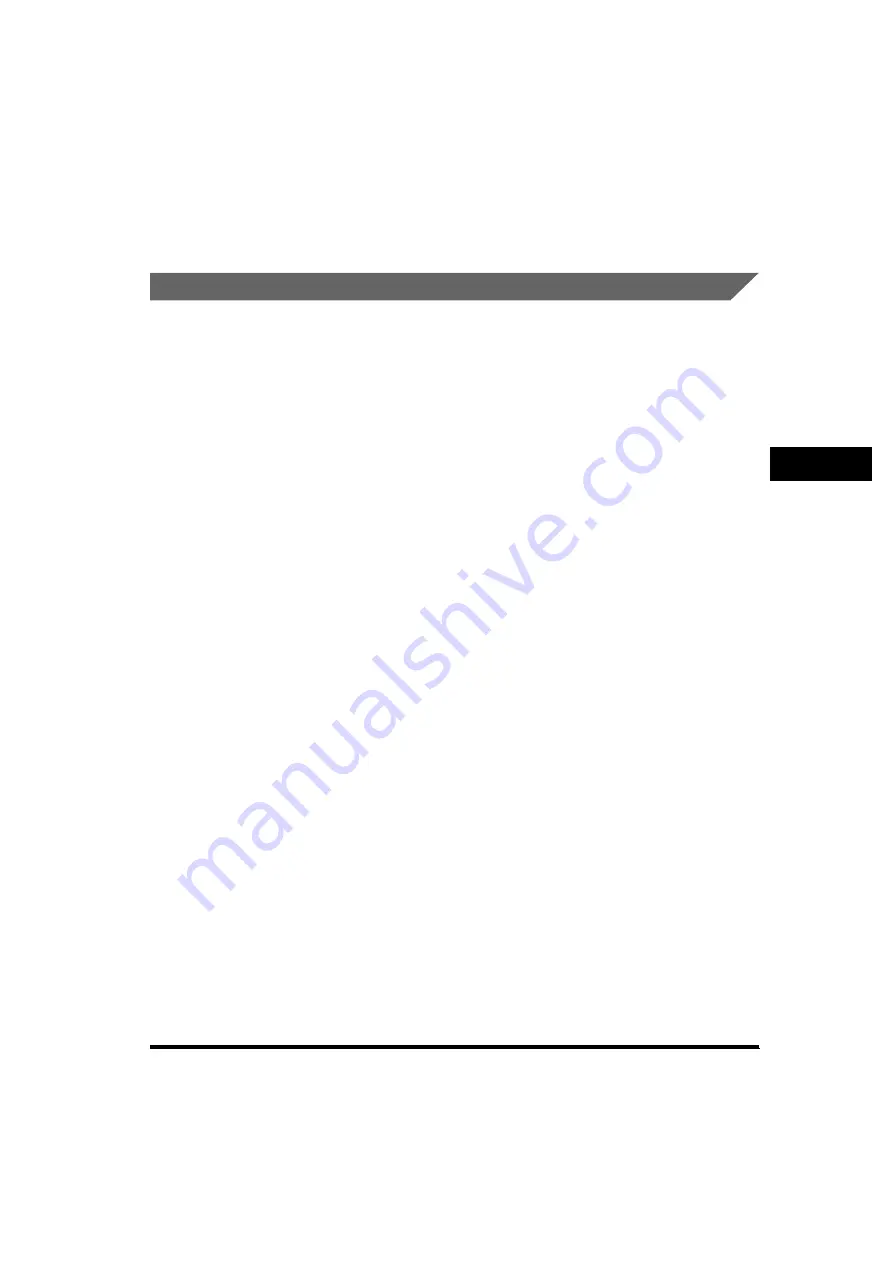
Specifying Common Settings
4-51
4
Customizin
g Se
ttin
gs
4
Press [Done] repeatedly until the Basic Features screen
appears.
Standard Local Print Settings
You can set the standard print settings for the machine. The Standard Local Print
Settings are used in the following cases:
*1 Indicates the default setting.
•
If you print documents stored in inboxes without changing the print settings
•
If you merge and print multiple documents stored in an inbox
•
If you reset the settings before printing a document that has been sent from a
computer and stored in an inbox
The Standard Local Print Settings are:
•
Paper Select (Paper source): Auto
*1
•
Copies: 1
*1
•
Finisher:
-
No finisher is attached or only the optional Inner 2 Way Tray-D1 is attached:
Do Not Collate, Collate
*1
, Rotate Collate, Group, Rotate Group
-
The optional Finisher-S1 is attached:
Do Not Collate, Collate, Offset Collate
*1
, Group, Offset Group, Staple (Corner)
-
The optional Finisher-S1 and Puncher Unit-R1 are attached:
Do Not Collate, Collate, Offset Collate
*1
, Group, Offset Group, Staple (Corner),
Hole Punch
•
Two-sided Print: On, Off
*1
•
Erase Document After Printing: On, Off
*1
•
Merge Documents: On, Off
*1
Содержание imageRUNNER 3530
Страница 2: ...0 ...
Страница 3: ...imageRUNNER 3530 2830 2230 Reference Guide 0 ...
Страница 16: ...xiv Printing data scanned from an original followed by finishing options such as stapling Copying ...
Страница 158: ...4 2 4 Customizing Settings 4 Customizing Settings Exposure Recalibration 4 74 Automatic Feeder Cleaning 4 75 ...
Страница 219: ...Timer Settings 4 63 4 Customizing Settings 1 Press Additional Functions Timer Settings 2 Press Date Time Settings ...
Страница 234: ...Adjusting the Machine 4 78 4 Customizing Settings ...
Страница 252: ...Printing Secured Documents 5 18 5 Checking Job and Device Status ...
Страница 261: ...Department ID Management 6 9 6 System Manager Settings 3 Press Register ID Password 4 Press Register ...
Страница 300: ...License Registration 6 48 6 System Manager Settings ...
Страница 352: ...Consumables 7 52 7 Routine Maintenance ...
Страница 430: ...If the Power Does Not Turn ON 8 78 8 Troubleshooting ...
Страница 450: ...Index 9 20 9 Appendix ...
Страница 458: ...System Management of the imageRUNNER 3530 2830 2230 VIII ...
Страница 459: ...0 ...
















































