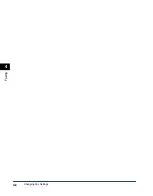Scanning Problems
5-10
T
roub
leshooting
5
Scanned images looks dirty.
Q
Is the platen glass or the platen glass cover clean?
A
Clean the platen glass or the platen glass cover. (See "Setting Preferences in
the TWAIN Driver," on p. 3-6 or "Setting Preferences in the WIA Driver," on p.
3-15.)
Q
Is the image size too small?
A
Some applications do not display an image properly at small sizes. Try
displaying the image at 100% magnification.
Q
Does the monitor display color set at below 16 bits?
A
In Display Properties, set the display colors to 16-bit color, 24-bit color or higher.
White lines appear on the left side of the image.
Q
Is the document placed on the platen glass correctly?
A
Place the document approximately
1
/
8
" (3 mm) from the edge of the platen
glass.
Scanned image is displayed at a larger (smaller) size on the computer screen.
Q
Is the resolution setting correct?
A
Enlarge or reduce the image display in the application.
However, if you open the image in [Paint] or [Imaging], it may display at a large
size and you will not be able to reduce it.
A
Change the resolution and scan again.
The image will be large if resolution is high. It will be small if resolution is low.
(See "Scanning with the TWAIN Driver," on p. 3-5 or "Scanning with the WIA
Driver (Windows Me/XP only)," on p. 3-8.)
Содержание imageCLASS MF5550
Страница 1: ...imageCLASS MF5500 Series Software Guide...
Страница 10: ...x...
Страница 18: ...Installing Software on Your Computer 1 8 Installation 1 8 Click Install The installation starts...
Страница 41: ...Printing a Document 2 3 Printing 2 7 Click Print or OK Printing starts NOTE To cancel printing click Cancel...
Страница 70: ...Using the Machine on Your Network 2 32 Printing 2...
Страница 94: ...Changing Fax Settings 4 8 Faxing 4...
Страница 106: ...Installing and Uninstalling Problems 5 12 Troubleshooting 5...