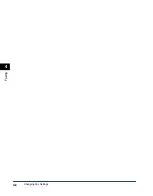CHAPTER
Printer Specifications
6-1
6
Appendix
Printer Specifications
Hardware
Printing Speed
19 pages per minute (LTR-size paper)
Resolution
Approx. 600 dpi
×
600 dpi
Paper Sizes
Cassette
LTR, LGL, Executive, A4, B5, Envelope COM10, Envelope
Monarch, Envelope DL, Envelope C5
Plain paper, transparencies, envelopes, labels, and heavy paper
(up to 34 lb (128 g/m
2
))
Maximum capacity: 250 sheets of 17 lb bond (64 g/m
2
paper)
Multi-purpose
Feeder
8
1
/
2
"
×
14" (216 mm
×
356 mm) [max.] to
3"
×
5" (76 mm
×
127 mm) [min.]
Plain paper, transparencies, envelopes, labels, and heavy paper
(up to 34 lb (128 g/m
2
))
Maximum capacity: 1 sheet
Paper Delivery
(Face Down
Output Way)
60 sheets (17 to 20 lb (64 to 75 g/m
2
))
Host Interface
USB interface
Содержание imageCLASS MF5550
Страница 1: ...imageCLASS MF5500 Series Software Guide...
Страница 10: ...x...
Страница 18: ...Installing Software on Your Computer 1 8 Installation 1 8 Click Install The installation starts...
Страница 41: ...Printing a Document 2 3 Printing 2 7 Click Print or OK Printing starts NOTE To cancel printing click Cancel...
Страница 70: ...Using the Machine on Your Network 2 32 Printing 2...
Страница 94: ...Changing Fax Settings 4 8 Faxing 4...
Страница 106: ...Installing and Uninstalling Problems 5 12 Troubleshooting 5...