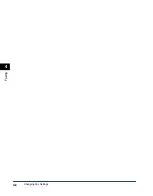Scanning Problems
5-8
T
roub
leshooting
5
Windows 2000:
winnt\system32\CNCMP50.ini
Windows XP:
windows\system32\CNCMP50.ini
2.
Below the last line, add the following two lines, then save the file. Take care
not to modify any other parts.
[Scan]
ReadSize=16
Q
After installing the software, did you install a TWAIN-compatible application?
A
The TWAIN system file is replaced with something inappropriate and you will be
unable to scan images. If this happens, remove the software (see "Uninstalling
Drivers," on p. 1-24), then reinstall it (see "Installing Software on Your
Computer," on p. 1-4.)
Q
Is the machine recognized in the Scanners and Cameras Windows Control
Panel?
A
Follow this procedure below to check if the corresponding scanner driver name
or icon is present in [Scanners and Cameras] of the [Control Panel] folder:
1.
Click [Start] on the Windows task bar
➞
[Control Panel]. (Windows 98/Me/
2000: Click [Start] on the Windows task bar
➞
select [Settings]
➞
[Control
Panel].)
2.
Click [Printers and Other Hardware] in the [Control Panel] folder
➞
[Scanners and Cameras]. (Windows 98/Me/2000: Double-click [Scanners
and Cameras].)
3.
If [Canon MF5550 Scanner Device 1.9] (Windows 98/Me/2000: [Canon
MF5530/MF5550 Twain Driver]) is present in the [Scanners and Cameras]
folder or dialog box, the machine is recognized. If not, remove the software
(see "Uninstalling Drivers," on p. 1-24), then reinstall it (see "Installing
Software on Your Computer," on p. 1-4.)
Содержание imageCLASS MF5550
Страница 1: ...imageCLASS MF5500 Series Software Guide...
Страница 10: ...x...
Страница 18: ...Installing Software on Your Computer 1 8 Installation 1 8 Click Install The installation starts...
Страница 41: ...Printing a Document 2 3 Printing 2 7 Click Print or OK Printing starts NOTE To cancel printing click Cancel...
Страница 70: ...Using the Machine on Your Network 2 32 Printing 2...
Страница 94: ...Changing Fax Settings 4 8 Faxing 4...
Страница 106: ...Installing and Uninstalling Problems 5 12 Troubleshooting 5...