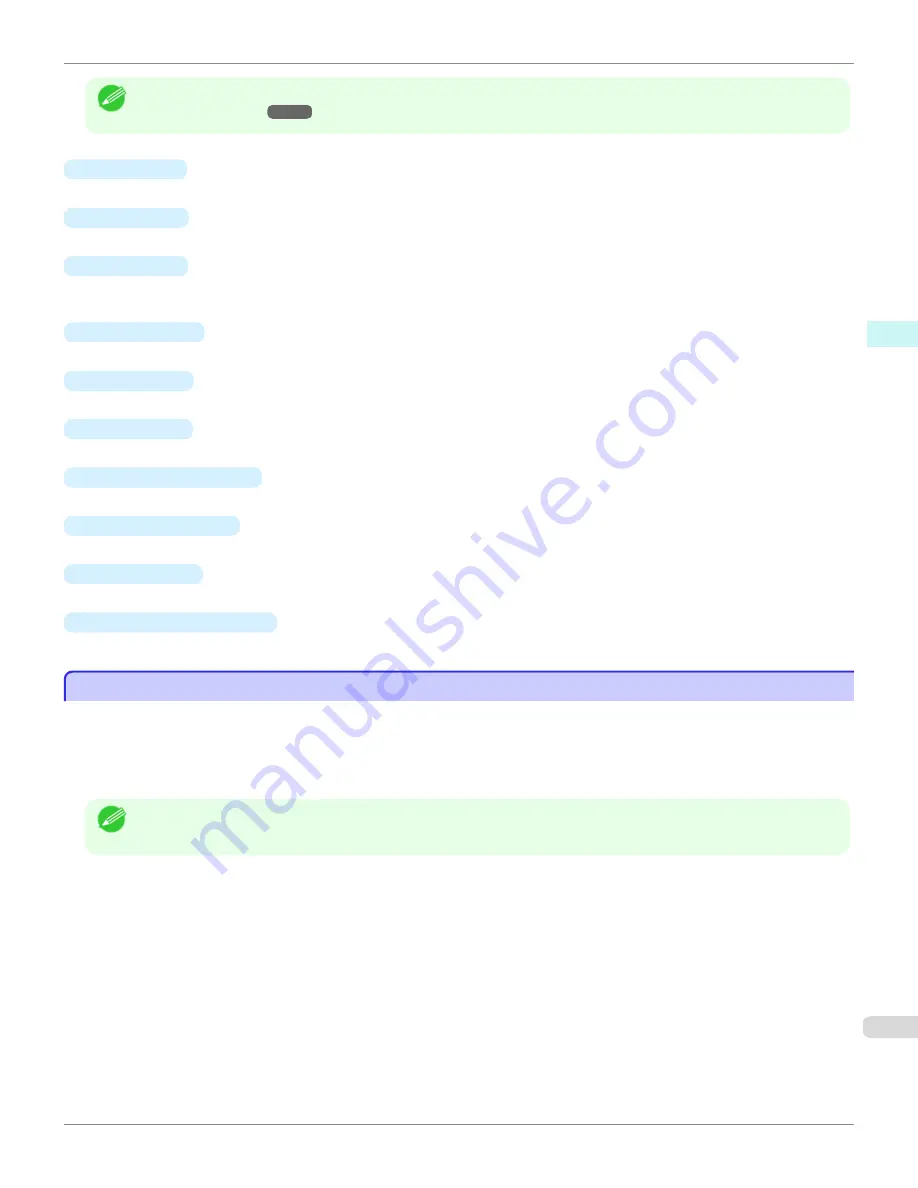
Note
•
For the step to open the
Color imageRUNNER Enlargement Copy
dialog box,
see "Starting Color imageRUNNER
•
Hot Folder
The hot folder list appears.
•
Add
Button
Click the button to open the
Easy Setup Wizard
dialog box so that you can add a hot folder.
•
Edit
Button
From the
Hot Folder
list, select a hot folder and click the button to open the
Add/Edit Hot Folder
dialog box that
allows you to edit the hot folder.
•
Delete
Button
From the
Hot Folder
list, select a hot folder and click the button to delete the hot folder.
•
Start
Button
Clicking the button changes the status of the selected
inactive
Hot Folder to
active
.
•
Stop
Button
Clicking the button changes the status of the selected
active
Hot Folder to
inactive
.
•
Add to Startup folder
Register the application in the Windows startup menu.
•
Save Printed Data
Automatically saves printed data.
•
About
Button
Click the button to display the name and the version number of the utility.
•
Operation Guide
Button
Click the button to display the
Color imageRUNNER Enlargement Copy Setup Manual
.
Hot Folder
Hot Folder
Hot folder refers to a folder used for Color imageRUNNER Enlargement Copy.
•
When transferred to the PC's hot folder, the document data scanned with the Color imageRUNNER is printed in
enlarged size from the printer according to the print conditions set in the hot folder.
•
You can create a new hot folder, edit or delete an existing one, and set print conditions at will.
Note
•
You can create up to 20 hot folders.
iPF685
Hot Folder
Windows Software
Color imageRUNNER Enlargement Copy
227
Содержание image Prograf iPF680 Series
Страница 30: ...iPF685 User s Guide 30 ...
Страница 156: ...iPF685 User s Guide 156 ...
Страница 276: ...iPF685 User s Guide 276 ...
Страница 360: ...iPF685 User s Guide 360 ...
Страница 436: ...iPF685 User s Guide 436 ...
Страница 476: ...iPF685 User s Guide 476 ...
Страница 490: ...iPF685 User s Guide 490 ...
Страница 572: ...iPF685 User s Guide 572 ...
Страница 626: ...iPF685 User s Guide 626 ...
Страница 680: ...iPF685 User s Guide 680 ...
Страница 702: ...iPF685 User s Guide ENG CANON INC 2014 ...






























