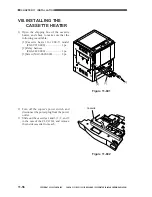CHAPTER 11 INSTALLATION
11-44
COPYRIGHT © 1999 CANON INC. CANON CLC1120/1130/1150 REV.0 MAR. 1999 PRINTED IN JAPAN (IMPRIME AU JAPON)
11) Check the settings of the DIP switches:
a.
Shift bit 3 of the DIP switch (SW5-3)
on the copy data controller to OFF.
b.
Press
/ so that the settings of the
DIP switches (SW1, SW5) on the
copy data controller will appear.
Figure 11-619
c.
Check the settings of the DIP switches
(SW1, SW5) on the copy data
controller. (See Table 11-601.)
If the settings are wrong, go back to
“Setting the Board,” and make the
correct settings.
If you are setting up the Interface
Board-B1, Interface Board-A1, or
Communication Control Board-A1 as
an option, see its respective
Installation Procedure.
d.
Press the switch (SW2).
Figure 11-620
e.
Check that the display of the Numeric
Keypad-A1 shows the following, and
disconnect the keypad.
Figure 11-621
S1
S5
SW1-1
SW1-2
SW1-3
SW1-4
SW1-5
SW1-6
SW5-1
SW5-2
SW5-3
SW5-4
SW5-5
SW5-6
: indicates that the bit is at ON.
: indicates that the bit is at OFF.
SW2
1
6
SW4
SW1 ON
SW5 ON
LED6
LED5
LED4
LED3
LED2
LED1
SW2
SW3
JB2
JB1
JA1
JA2
????????????
EPROM
SRAM
CPU
IPC
JC9
JC6
JC5
JC8
J5
1
6
SW5-3
1
6
Содержание CLC 1120
Страница 6: ......
Страница 20: ......
Страница 22: ......
Страница 48: ......
Страница 94: ......
Страница 96: ......
Страница 114: ......
Страница 134: ......
Страница 136: ......
Страница 152: ......
Страница 242: ......
Страница 346: ......
Страница 374: ......
Страница 376: ......
Страница 412: ......
Страница 452: ......
Страница 454: ......
Страница 517: ......
Страница 531: ...13 4 COPYRIGHT 1999 CANON INC CANON CLC1120 1130 1150 REV 0 MAR 1999 PRINTED IN JAPAN IMPRIME AU JAPON ...
Страница 881: ......
Страница 893: ......
Страница 895: ......
Страница 899: ......
Страница 901: ...0499S1 5 1 PRINTED IN JAPAN IMPRIME AU JAPON This publication is printed on 70 reprocessed paper ...