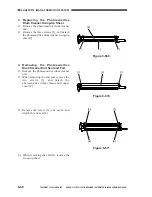CHAPTER 6 IMAGE FORMATION SYSTEM
6-66
COPYRIGHT © 1999 CANON INC. CANON CLC1120/1130/1150 REV.0 MAR. 1999 PRINTED IN JAPAN (IMPRIME AU JAPON)
Caution:
1. If you have disconnected a connector
when removing the Y/M/C
developing assembly, be sure to clean
the inside of the ATR sensor
connector.
2. When mounting a developing
assembly to the copier, be sure to dry
wipe its bias electrode with lint-free
paper in advance to prevent
developing faults.
Figure 6-630
4. Removing the ATR Sensor of the
Y/M/C Developing Assembly
1) Remove the Y/M/C developing
assembly.
2) Remove the screw [1], and slide the
developing blade cover [2] to the right to
remove. (In the case of the Y developing
assembly, slide it to the left.)
Figure 6-631
3) Remove the four screws [3], and
disconnect the connector [4]; then,
remove the developing blade unit.
Caution:
When assembling the parts, force down
the developing blade unit, and screw it in
place.
4) Remove the three screws [5], and detach
the ATR sensor [6].
Caution:
If you have replaced the ATR sensor, be
sure to replace the developer and select
the appropriate concentration in service
mode.
[2]
[1]
[4]
[3]
Figure 6-632
Force down.
Force down.
Figure 6-633
[5]
[6]
Содержание CLC 1120
Страница 6: ......
Страница 20: ......
Страница 22: ......
Страница 48: ......
Страница 94: ......
Страница 96: ......
Страница 114: ......
Страница 134: ......
Страница 136: ......
Страница 152: ......
Страница 242: ......
Страница 346: ......
Страница 374: ......
Страница 376: ......
Страница 412: ......
Страница 452: ......
Страница 454: ......
Страница 517: ......
Страница 531: ...13 4 COPYRIGHT 1999 CANON INC CANON CLC1120 1130 1150 REV 0 MAR 1999 PRINTED IN JAPAN IMPRIME AU JAPON ...
Страница 881: ......
Страница 893: ......
Страница 895: ......
Страница 899: ......
Страница 901: ...0499S1 5 1 PRINTED IN JAPAN IMPRIME AU JAPON This publication is printed on 70 reprocessed paper ...