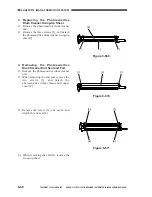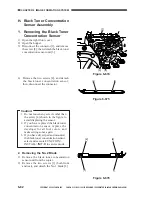CHAPTER 6 IMAGE FORMATION SYSTEM
6-78
COPYRIGHT © 1999 CANON INC. CANON CLC1120/1130/1150 REV.0 MAR. 1999 PRINTED IN JAPAN (IMPRIME AU JAPON)
F. Photosensitive Drum
Cleaner Assembly
1. Removing the Photosensitive Drum
Cleaner Unit
1) Open the front door (left, right), and
remove the hopper unit stopper metal
fixing.
2) Open the hopper unit fully.
3) Loosen the screw [1], and rotate the blade
releasing lever [2] clockwise (unlocking
direction) until it stops. Then, tighten the
screw [1] to secure, and release the
photosensitive drum cleaner blade from
the photosensitive drum.
Figure 6-664
4) Remove the screw [3].
Figure 6-665
5) Slide out the photosensitive drum cleaner
unit [4] slightly; in this condition, turn the
unit counterclockwise, and slide it out.
Figure 6-666
[2]
[1]
[3]
[4]
Содержание CLC 1120
Страница 6: ......
Страница 20: ......
Страница 22: ......
Страница 48: ......
Страница 94: ......
Страница 96: ......
Страница 114: ......
Страница 134: ......
Страница 136: ......
Страница 152: ......
Страница 242: ......
Страница 346: ......
Страница 374: ......
Страница 376: ......
Страница 412: ......
Страница 452: ......
Страница 454: ......
Страница 517: ......
Страница 531: ...13 4 COPYRIGHT 1999 CANON INC CANON CLC1120 1130 1150 REV 0 MAR 1999 PRINTED IN JAPAN IMPRIME AU JAPON ...
Страница 881: ......
Страница 893: ......
Страница 895: ......
Страница 899: ......
Страница 901: ...0499S1 5 1 PRINTED IN JAPAN IMPRIME AU JAPON This publication is printed on 70 reprocessed paper ...