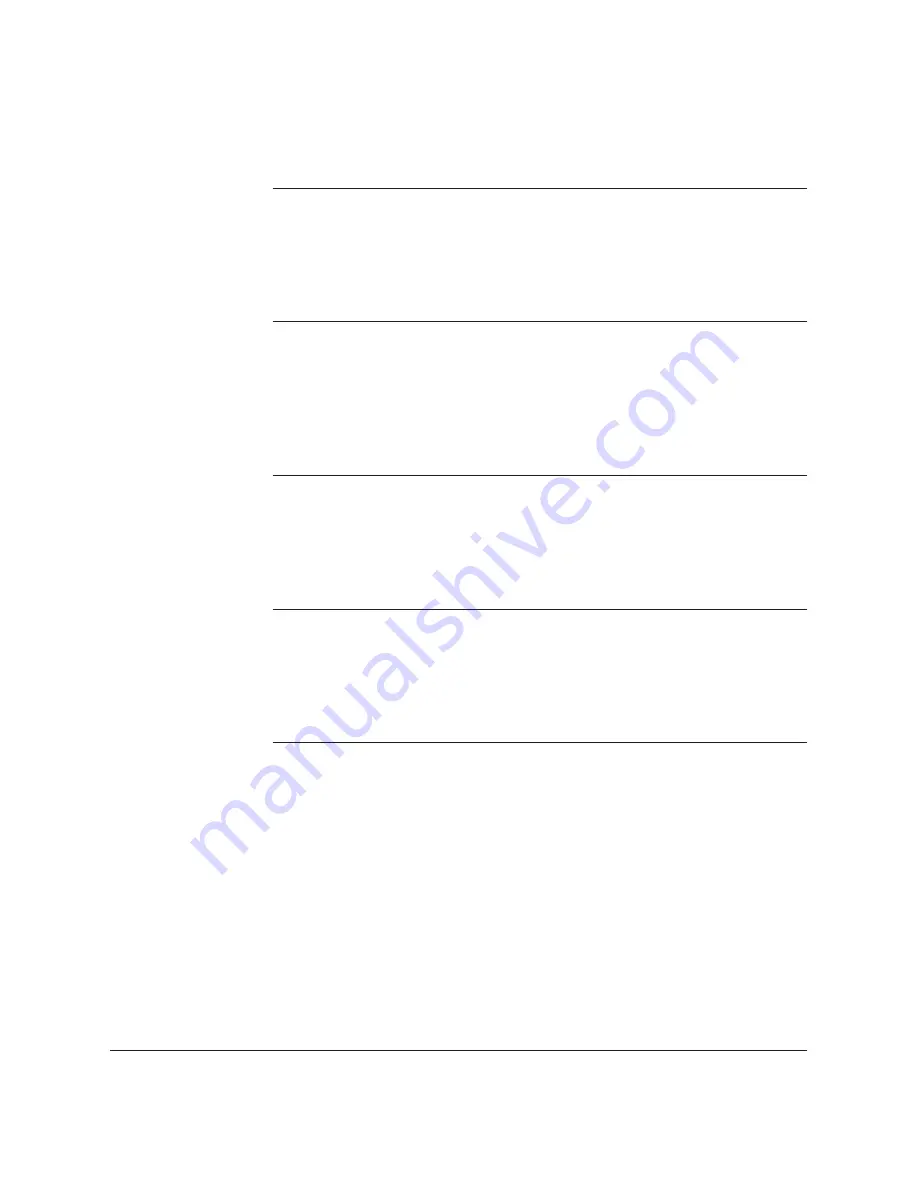
12-6
Other Special Features
Chapter 12
LASER CLASS 3170 Series.
CFYA/YAH/YAN 120v US V1.0
Program button Setup Summary
The default settings, shown in bold, remain in effect unless you
change them.
PRINT REPORT
Sets the
Program
button to function as a
print transmission report button. When-
ever you need a transmission report for a
document you are sending, just press the
Program
button and a transmission report
will print after the document is sent.
REPORT
Assigns the
Program
button to the functions
of the
Report
button. Whenever you need to
print a report, all you have to do is press
the
Program
button. This saves you the
effort of opening all three of the One-touch
Speed Dialing panels to press the
Report
button.
SCANNING MODE Set up the
Resolution
,
Contrast
, or
Document
buttons for sending special documents and
then store the settings under the
Program
button. The next time you need to set them
before a document transmission, you can
set them with a single button press.
STAMP
If you had the optional stamp feature
installed for you, this feature is available. If
you select STAMP you can turn the stamp
feature on and off without opening all
three of the One-touch Speed Dialing
panels to press the
Stamp
button.
Содержание 3175 Series
Страница 1: ......
Страница 2: ...Preface i FACSIMILE USER S GUIDE ...
Страница 91: ...2 60 Setting Up Chapter 2 ...
Страница 263: ...10 14 Using Confidential Mailboxes Chapter 10 ...
Страница 287: ...11 24 Setting Up and Using Polling Chapter 11 6 Stop Press Stop to return to standby ...
Страница 303: ...12 16 Other Special Features Chapter 12 ...
Страница 403: ...15 52 Maintenance Frequently Asked Questions Chapter 15 ...
Страница 447: ...B 4 Documents You Can Scan Appendix B ...
Страница 474: ......
















































