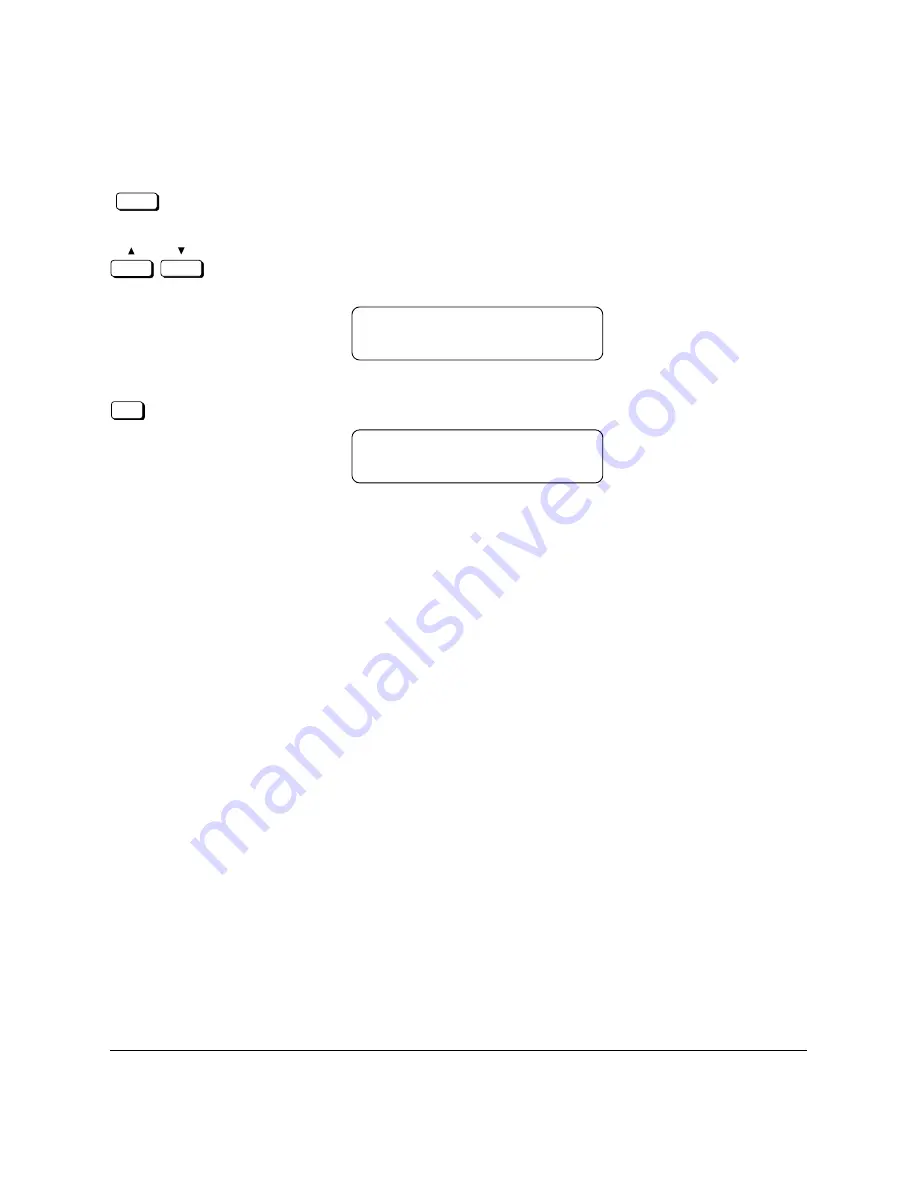
6-26
Sending Documents
Chapter 6
LASER CLASS 3170 Series.
CFYA/YAH/YAN 120v US V1.0
5.
If you want to skip selecting a sender name, go to step 6.
-if not-
TTI Selector
If you want to select a sender name, press the
TTI Selector
button
until you see the sender name you want to use.
You can also use the search buttons to scroll up or down the TTI
list.
SENDER’S NAME
19
CANON FAX DIV.
6.
Set
Press
Set
. The fax scans the document and stores it in the memory.
DELAYED TX
2339
SCANNING DOC.
P.001
❏
The fax will hold the document in the memory until the timer
for the document goes off. Then it will send the document to
the destinations you specified.
❏
To cancel a document set for timer sending, use the
Delete File
button. (
➞
8-9)
Содержание 3175 Series
Страница 1: ......
Страница 2: ...Preface i FACSIMILE USER S GUIDE ...
Страница 91: ...2 60 Setting Up Chapter 2 ...
Страница 263: ...10 14 Using Confidential Mailboxes Chapter 10 ...
Страница 287: ...11 24 Setting Up and Using Polling Chapter 11 6 Stop Press Stop to return to standby ...
Страница 303: ...12 16 Other Special Features Chapter 12 ...
Страница 403: ...15 52 Maintenance Frequently Asked Questions Chapter 15 ...
Страница 447: ...B 4 Documents You Can Scan Appendix B ...
Страница 474: ......






























