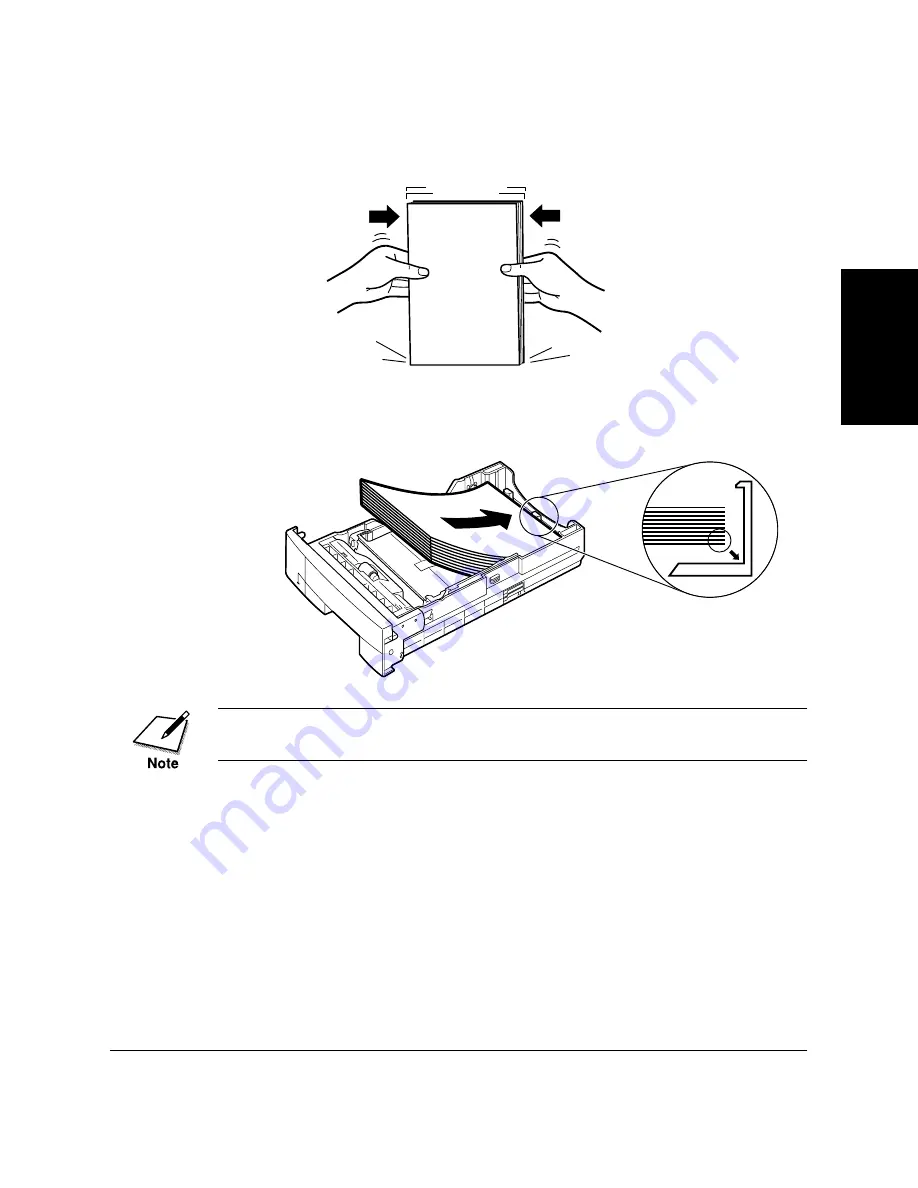
Setting Up
Chapter 2
Setting Up
2-35
LASER CLASS 3170 Series.
CFYA/YAH/YAN 120v US V1.0
3.
Before you load a stack of paper into the paper cassettes, tap the
leading edge of the paper stack on a flat surface so that the edges
are evenly aligned.
4.
Place the stack of paper in the paper cassettes with the print side
facing down. Insert the stack of paper so that it fits neatly to the
back of the paper cassettes.
When loading 500 sheets into the paper cassettes, divide the stack in two
evenly-sized stacks, then load each stack separately.
Содержание 3175 Series
Страница 1: ......
Страница 2: ...Preface i FACSIMILE USER S GUIDE ...
Страница 91: ...2 60 Setting Up Chapter 2 ...
Страница 263: ...10 14 Using Confidential Mailboxes Chapter 10 ...
Страница 287: ...11 24 Setting Up and Using Polling Chapter 11 6 Stop Press Stop to return to standby ...
Страница 303: ...12 16 Other Special Features Chapter 12 ...
Страница 403: ...15 52 Maintenance Frequently Asked Questions Chapter 15 ...
Страница 447: ...B 4 Documents You Can Scan Appendix B ...
Страница 474: ......
















































