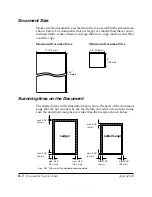G-10
Glossary
LASER CLASS 3170 Series.
CFYA/YAH/YAN 120v US V1.0
PIN code
PIN means
Personal Identification Number
. Some Private Branch Exchange
(PBX) systems require that a PIN code be entered when dialing a number to
make a call or send a document by fax machine. PIN codes prevent unau-
thorized personnel from making calls. To protect privileged access to the
telephone lines, only authorized users are entrusted with the PIN codes for
daily operations. Depending on the requirements of the PBX system, the
PIN code may be entered either before the number as a prefix, or after the
number as a suffix. If your PBX requires a PIN (Personal Identification
Number) to connect to an outside line, the fax machine can be set up with
the user data settings to prompt you for a PIN code every time you dial.
Polling transmission
Polling means one facsimile unit requests another to send a document.
This is useful when the sending party, the party with the original docu-
ment, is not in the office, but the document must be sent out. The
receiving party dials the fax holding the original and requests that it be
sent. In other words, the receiver always polls the sender. Before using
the polling feature, you have to set up polling boxes.
Printable area
The area of the document that can actually be reproduced and printed on
the recording paper by the receiving fax. The printing area is smaller
than the paper.
Printer Board I
The optional Printer Board I enables your fax to operate as a printer.
Printer Board I is a standard feature for the LASER CLASS
®
3170MS.
Pulse
See
rotary pulse
.
R
Reduction mode
The fax unit’s automatic feature that slightly reduces the received image
to allow room at the top of the page for the sender’s ID information. You
can also reduce the size of large incoming documents using the RX
REDUCTION option.
Registering
A process by which you place fax or telephone numbers and names in
the fax unit’s memory for automatic dialing so that you can save time
dialing frequently called destinations.
Содержание 3175 Series
Страница 1: ......
Страница 2: ...Preface i FACSIMILE USER S GUIDE ...
Страница 91: ...2 60 Setting Up Chapter 2 ...
Страница 263: ...10 14 Using Confidential Mailboxes Chapter 10 ...
Страница 287: ...11 24 Setting Up and Using Polling Chapter 11 6 Stop Press Stop to return to standby ...
Страница 303: ...12 16 Other Special Features Chapter 12 ...
Страница 403: ...15 52 Maintenance Frequently Asked Questions Chapter 15 ...
Страница 447: ...B 4 Documents You Can Scan Appendix B ...
Страница 474: ......