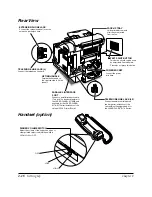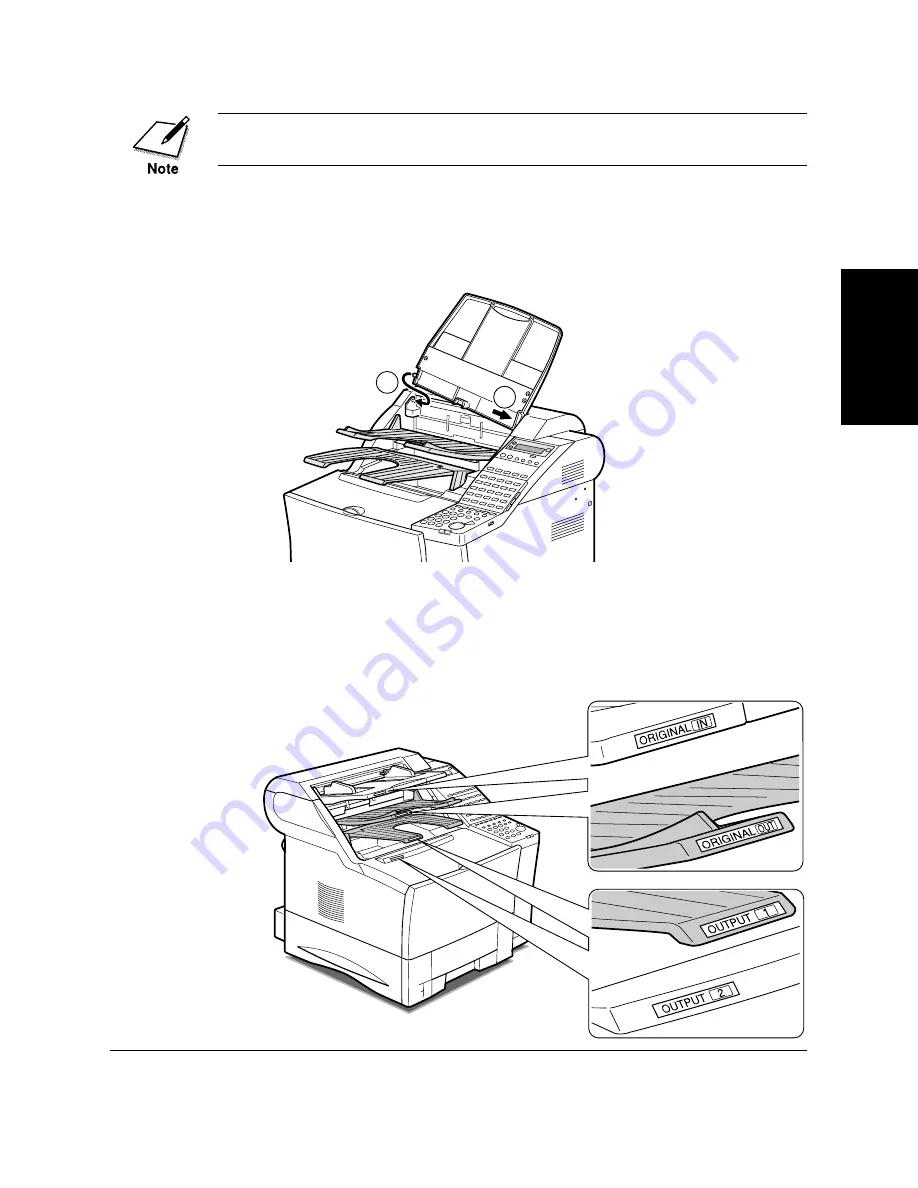
Setting Up
Chapter 2
Setting Up
2-27
LASER CLASS 3170 Series.
CFYA/YAH/YAN 120v US V1.0
Make sure the knobs on each side of the tray fit into the holes on the side of
the fax unit. Back of the tray sits on top of the extended lip of the fax unit.
Attaching the Document Feeder Tray
Slide one side in position first and then the other side.
1
2
❏
Attach the supplied tray labels as shown in the illustration below. We
also recommend attaching the tray labels onto the upper and lower
output trays according to the settings you make on the SELECT
OUTPT TRAY menu to classify the outputs. (
➞
2-52) You can use the
blank labels to meet your specific needs.
Содержание 3175 Series
Страница 1: ......
Страница 2: ...Preface i FACSIMILE USER S GUIDE ...
Страница 91: ...2 60 Setting Up Chapter 2 ...
Страница 263: ...10 14 Using Confidential Mailboxes Chapter 10 ...
Страница 287: ...11 24 Setting Up and Using Polling Chapter 11 6 Stop Press Stop to return to standby ...
Страница 303: ...12 16 Other Special Features Chapter 12 ...
Страница 403: ...15 52 Maintenance Frequently Asked Questions Chapter 15 ...
Страница 447: ...B 4 Documents You Can Scan Appendix B ...
Страница 474: ......