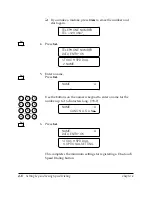4-22
Setting Up and Using Speed Dialing
Chapter 4
LASER CLASS 3170 Series.
CFYA/YAH/YAN 120v US V1.0
8.
If you experience transmission errors during long distance
sending, change the long distance setting.
OPTIONAL SETTING
3.LONG DISTANCE
Set
Press
Set
.
LONG DISTANCE
DOMESTIC
Press the search buttons until you see the display you want.
LONG DISTANCE
LONG DISTANCE (1)
Select LONG DISTANCE (1) and try to send the document again.
If this setting does not solve the problem, try settings (2) and (3).
Set
Press
Set
.
OPTIONAL SETTING
4.TX SPEED
9.
Change the transmission speed if it takes a long time for your
document transmissions to begin.
Set
Press
Set
.
TX SPEED
33600bps
If your document transmissions are slow in starting, this may mean that
the telephone lines in your area are in poor condition. Select a lower
speed. You can select 33600, 14400, 9600, or 4800 bps.
Содержание 3175 Series
Страница 1: ......
Страница 2: ...Preface i FACSIMILE USER S GUIDE ...
Страница 91: ...2 60 Setting Up Chapter 2 ...
Страница 263: ...10 14 Using Confidential Mailboxes Chapter 10 ...
Страница 287: ...11 24 Setting Up and Using Polling Chapter 11 6 Stop Press Stop to return to standby ...
Страница 303: ...12 16 Other Special Features Chapter 12 ...
Страница 403: ...15 52 Maintenance Frequently Asked Questions Chapter 15 ...
Страница 447: ...B 4 Documents You Can Scan Appendix B ...
Страница 474: ......