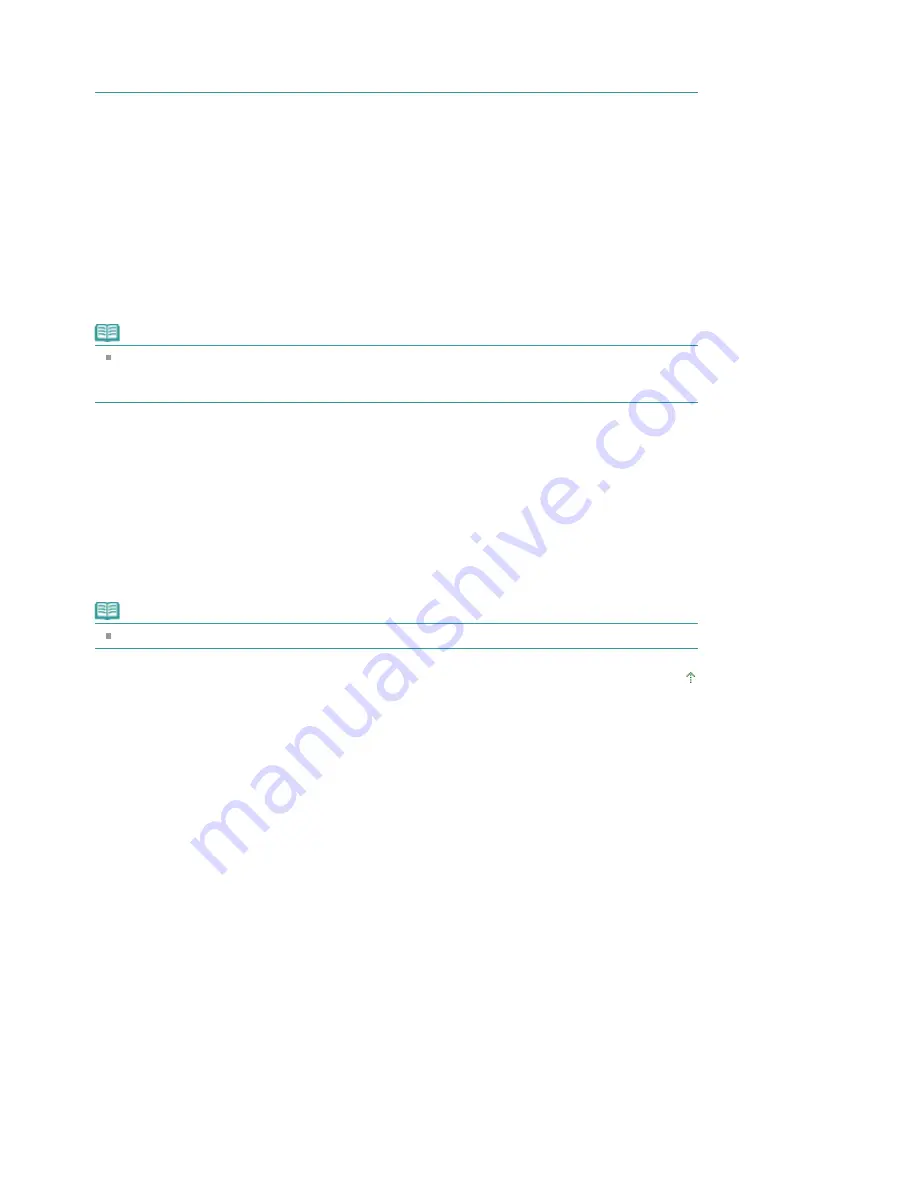
registered will be deleted from Printing Profiles.
Registered print settings cannot be saved and preserved. In this case, register the print settings
again.
Using registered print settings
1.
Select the print settings to be used
Select a printing profile in the Printing Profiles list on the Profiles tab.
The parameters and settings of the profile are displayed in the Details box.
2.
Retrieve from Profiles
Click Retrieve from Profiles.
Click OK when a message appears.
Settings of the selected profile are applied to the Main, Page Setup, and Effects tabs.
Note
If you want to revert a profile to the default settings, select Default Settings in the Printing Profiles list
and click Retrieve from Profiles. Click OK on the confirmation message window. The settings which
were made on the Main, Page Setup, and Effects tabs are reverted to the default settings.
Deleting unnecessary printing profile
1.
Select the printing profile to be deleted
Select the printing profile you want to delete from the Printing Profiles list on the Profiles tab.
2.
Delete the printing profile
Click Delete. When the confirmation message appears, click OK.
The selected printing profile is deleted from the Printing Profiles list.
Note
Current Settings and Default Settings cannot be deleted.
Page top
Стр
. 313
из
396
стр
.
Saving a Changed Printing Profile
Содержание 2909B002
Страница 7: ...Page top Стр 7 из 396 стр Main Components ...
Страница 21: ...Page top Стр 21 из 396 стр Printing Documents Macintosh ...
Страница 28: ...Page top Стр 28 из 396 стр Loading Paper ...
Страница 56: ...Page top Стр 56 из 396 стр Cleaning the Print Head ...
Страница 109: ...Page top Стр 109 из 396 стр Selecting a Photo ...
Страница 111: ...Page top Стр 111 из 396 стр Editing ...
Страница 113: ...Page top Стр 113 из 396 стр Printing ...
Страница 178: ...When Image file is Selected Set Image File Path and Image Layout then click OK Стр 178 из 396 стр Changing Background ...
Страница 188: ...Page top Стр 188 из 396 стр Attaching Comments to Photos ...
Страница 192: ...See Help for details on each dialog box Page top Стр 192 из 396 стр Setting Holidays ...
Страница 231: ...Page top Стр 231 из 396 стр Setting Paper Dimensions Custom Size ...
Страница 244: ...Page top Стр 244 из 396 стр Printing with ICC Profiles ...
Страница 273: ...2 Remove the 8 cm disc from the CD R Tray Page top Стр 273 из 396 стр Attaching Removing the CD R Tray ...
Страница 289: ...Page top Стр 289 из 396 стр About PictBridge Print Settings ...
Страница 316: ...disabled Printer is offline is displayed Page top Стр 316 из 396 стр Managing the Printer Power ...
Страница 321: ...Page top Стр 321 из 396 стр If an Error Occurs ...
Страница 343: ...Alignment manually referring to Manual Print Head Alignment Page top Стр 343 из 396 стр Colors Are Uneven or Streaked ...






























