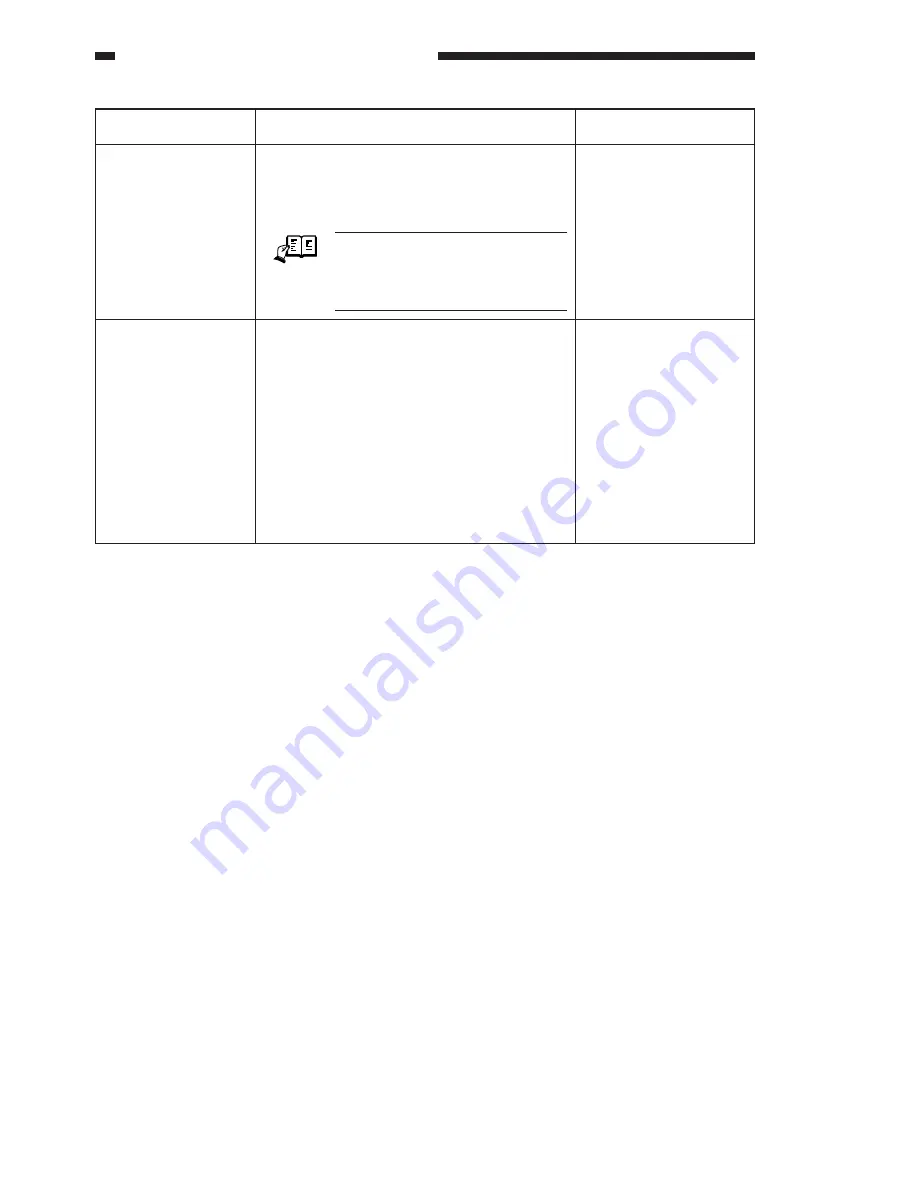
7-288
7. TROUBLESHOOTING IMAGE FAULTS/MALFUNCTIONS
COPYRIGHT © 2001 CANON INC. CANON CLC1000/1000S/3100 REV.2 MAY 2001 PRINTED IN JAPAN (IMPRIME AU JAPON)
Item
THIN-APS
M-RECOVER
Description
Use it to enable auto paper selection for thin
paper.
0:disable auto paper selection
1:enable auto paper selection
REF.
Thin paper will not be selected if of
the following modes is selected.
• sort, group, staple
• double-sided
Use it to execute recovery without moving the
scanner for recovery copying after the presence
of a jam or the absence of toner/oil/paper has
been identified.
0:
normal operation
1:
no re-scanning during recovery copying
Conditions: RDF not used, page separation not
used, auto vertical/horizontal rotation not used,
double-sided copying not used, enlargement
page separation not used, reduced image page
composition not used.
Remarks
Standard:0
Standard:0
Note 1:
You must enter the appropriate value whenever you have replaced reader controller PCB or initialized
a RAM; record any new values on the service label for this purpose.
Содержание 1000S
Страница 12: ......
Страница 30: ......
Страница 44: ......
Страница 86: ......
Страница 254: ......
Страница 372: ......
Страница 374: ......
Страница 418: ......
Страница 438: ......
Страница 442: ......
Страница 754: ......
Страница 764: ......
Страница 766: ......
Страница 840: ...0501GR PRINTED IN JAPAN IMPRIME AU JAPON This publication is printed on 100 reprocessed paper ...



































