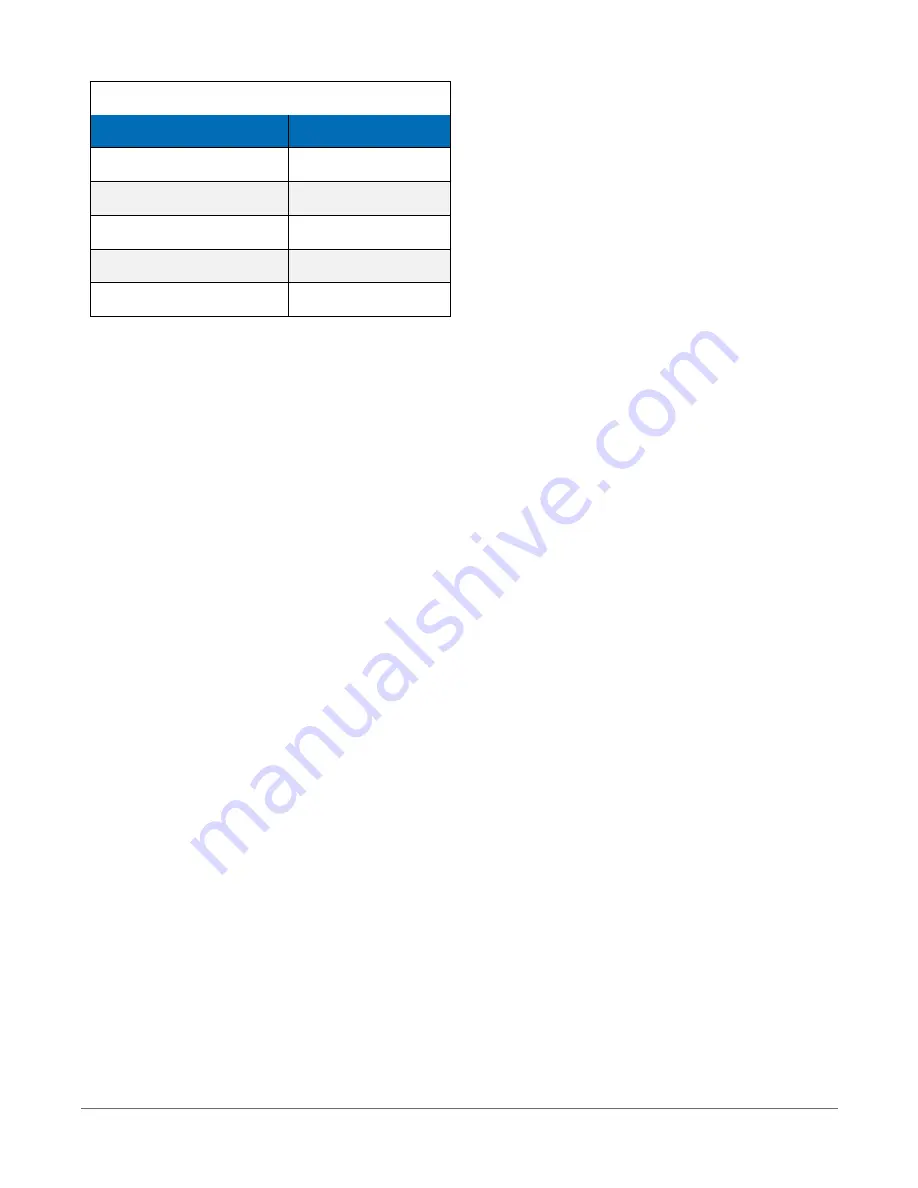
Table 12-5: Data processing abbreviations
Data processing name
Abbreviation
Median
Med
ET
ETsz
Solar Radiation (from ET)
RSo
Time of Max
TMx
Time of Min
TMn
12.5.1.2 Data records
Subsequent rows are called data records. They include observed data and associated record
keeping. The first field is a time stamp (TS), and the second field is the record number (RN).
The time stamp shown represents the time at the beginning of the scan in which the data is
written. Therefore, in record number 3 in the previous
(p. 61), Temp_C_Avg shows
the average of the measurements taken over the minute beginning at 14:26:01 and ending at
14:27:00. As another example, consider rainfall measured every second with a daily total rainfall
recorded in a data table written at midnight. The record time stamped 2019-03-08 00:00:00 will
contain the total rainfall beginning at 2019-03-07 00:00:01 and ending at 2019-03-08 00:00:00.
12.6 Creating data tables in a program
Data is stored in tables as directed by the CRBasic program. In Short Cut, data tables are created
in the Output steps (see
Creating a Short Cut data logger program
(p. 52)). Data tables are
created within the CRBasic data logger program using the
DataTable()/EndTable
instructions. They are placed after variable declarations and before the
BeginProg
instruction.
Between
DataTable()
and
EndTable()
are instructions that define what data to store and
under what conditions data is stored. A data table must be called by the CRBasic program for
data processing and storage to occur. Typically, data tables are called by the
CallTable()
instruction once each Scan. These instructions include:
DataTable()
'Output Trigger Condition(s)
'Output Processing Instructions
EndTable
See the CRBasic Editor help for detailed instruction information and program examples:
https://help.campbellsci.com/crbasic/cr300/.
Use the
DataTable()
instruction to define the number of records, or rows, allocated to a data
table. You can set a specific number of records, which is recommended for conditional tables, or
12. Working with data
64






























