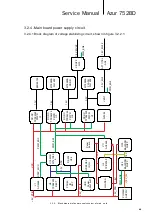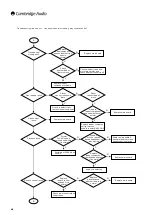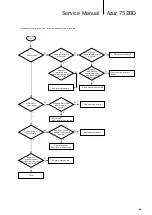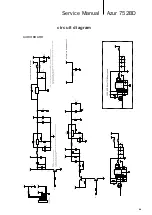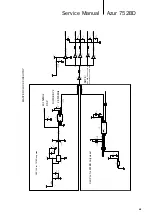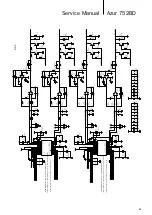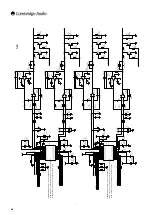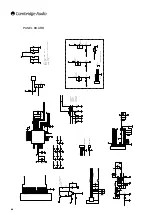Azur 752BD
Service Manual
25
2. Intern
3. Repla
3.1 Loa
Rem
boar
asse
Guid
load
and
3.2 Pow
open
nal structu
ce the loa
ader assemb
move the tray
rd——Remo
embly——Ins
de
toinput the
der——Powe
screw the lo
wer on the de
n the tray ma
Po
ure of the u
ader assem
ly replacing f
y door——Di
ove the 4 scre
stall a new lo
e new loade
er the device
oader screws
evice and tak
anually using
wer board
unit
mbly
flow:
sconnect the
ews holding
oader assem
r’s barcode i
on and test
s back in——
ke off the tray
g the manual
Audio boa
Fron
Loa
Top View
e flact cable
the loader a
mbly, ——bef
into the main
its function—
—lnstall the to
y door. If the
l tray openin
rd
nt panel comp
ader compon
connecting t
ssembly-——
fore which ple
n board——C
——Reinstall
op cover——
device won’
g window in
Main b
ponent
nent
the loader to
—Take off the
ease follow t
Connect the f
the tray doo
—Position the
t power on o
the base of t
board
the main
e loader
the
Barcode
flat cable of
or——Adjust
top cover.
or open the tr
the device.
Installation
the
the tray doo
ray, please
or
-23-